Table of Contents
While you may have the logistics of your Instagram marketing strategy all mapped out, in the end, it’s the content that’s going to get you the engagement you’re looking for. Well, we’ve got you covered! With a selection of these Instagram tools, you’ll be rolling out the best content to market your brand.
We’ve taken the time to provide you with the latest Instagram tools for taking your content from a like to a comment and beyond. Sometimes all you need is a little help to inspire your Instagram creativity to get you content that counts.
From fabulous filters to color correction and more, these Instagram tools will help you step up your game from the platform’s built-in features to ensure that your pictures stand out. Read all the way through or jump to what interests you the most! Either way, make bold choices with your Instagram content and start reaping the rewards.
Before we take a look at the top tools for creating winning content, it’s worth mentioning that there may already be content out there created by happy customers that you could leverage.
Flowbox is a User Generated Content platform that streamlines the collection and management of Instagram content by leveraging advanced social media aggregation tools. It allows brands to gather authentic content from their audience by seamlessly integrating photos, videos, and stories that feature specific hashtags. Flowbox not only aggregates this content but also offers robust management features, such as content curation, rights management, social media post scheduling and analytics. This helps brands ensure they have the necessary permissions to use the content while providing valuable insights into user engagement and campaign performance, ultimately enhancing their social media strategy with genuine, impactful visuals from their community.
Get your colors just right with image editing tools
Overlay your images with words and graphics
Get funky with collages and more
Let’s get right to it and start with tools that can help you enhance your pictures…
Why not check out these 8 Instagram best practices for content. These tips are used by top brands on Instagram!
Seeing as Instagram is for sharing images, it’s safe to say you’ll need a tool to help you create beautiful and eye-catching content. That’s no always possible in the moment – and that’s why you need a great Instagram tool for editing your images before getting them posted for your followers to see.
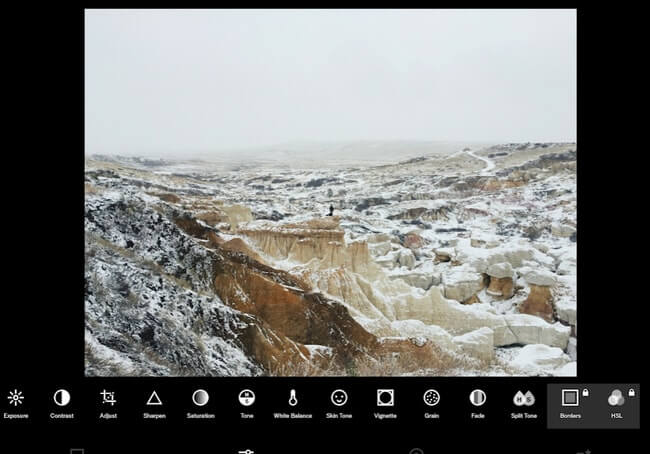
Price: $19.99/yearly subscription: 7-day free trial available, $4.99/monthly subscription
Availability: iOS, Android, Desktop
VSCO is the gold standard for taking your photos to the next level. Representing one of the most popular filter apps for ages now, users can instantly adjust sharpness and colors to make them pop beyond Instagram’s default settings.
VSCO started out as a film-emulsion emulator add-on for serious photographers – meaning it’s designed for users who know their way around an editing tool. But it’s not difficult to teach yourself the basics after some tinkering (and maybe a few online tutorials!)

The app boasts 100+ presets and filters to choose from, many of which emulate old-school film photography – don’t forget how it got its start! A self-proclaimed “digital darkroom” in your pocket that’s intuitive and easy-to-use, VSCO is a solid starting point for solo users or brands in search of more stylish photos.
If you’re looking less for beauty and more for fun, you may have better luck with some of the coming tools that provide more special effects.
Features


Price: $17.99/yearly subscription, $2.99/monthly subscription (iOS)
Availability: iOS, Android, Desktop
Afterlight represents a shockingly robust photo editor and filter app, especially given the price tag. The app’s second, iOS-exclusive incarnation is an absolute steal at only $2.99, boasting a massive library of filters and editing tools.
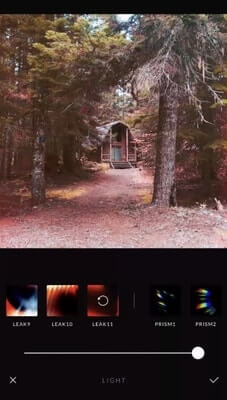
Where the app really shines beyond its default editing options is through customization and intuitiveness. For example, you can create your very own filters to give your branded photos a vibe that screams “you.” This is great for brands aiming for homogeneous content across their Instagram account. Create your own filter, and you’ve got your brand image on lock!
Unique extras such as pinch-zoom editing makes for the most precise touch-ups possible, too.
Features


Price: Free
Availability: iOS, Android
PicsArt is a great app for discovering, editing, and making awesome, interactive content. It offers hundreds of image editing tools in addition to a highly engaged, creative community all in one place.
Whether you want to add enhancements, filters, text overlays, or animated stickers, PicsArt enables users to turn their images and videos into works of art! Its User Generated stickers really encourage app enthusiasts to get creative and share.
The app also hosts a ton of content (try over 100,000,000 images) created using their tool, so that you can experience its full potential. This is a great feature because it continuously inspires users to keep trying new things while also showing examples of how useful the tool really is when you take the time to explore.
Features
Maybe all your content needs to take it to the next level is a bit of text or a funky sticker to accent what you’re already showing! Get creative by using an overlay app to help you.
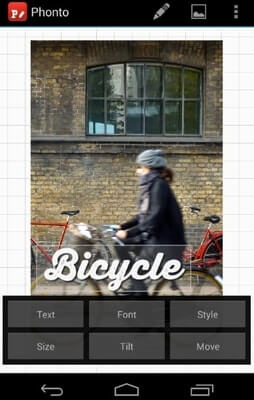
Price: Free; Extra style kits available for $0.99-$1.99 each
Availability: iOS, Android
If you’re looking for a tool to color your images with text, Phonto is a great option. It’s a fairly straightforward overlay tool with hundreds of fonts for users to choose from. An awesome bonus for those who’ve already downloaded their own unique fonts is that you can upload them directly into the app. This tool emphasizes ease of use for those looking to get their feet wet with custom text-based images, macros and memes.
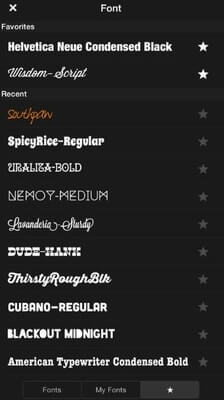
Features
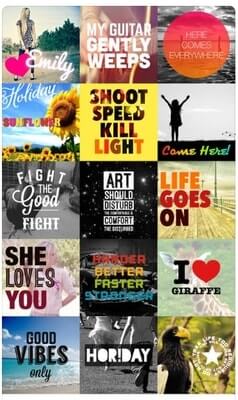
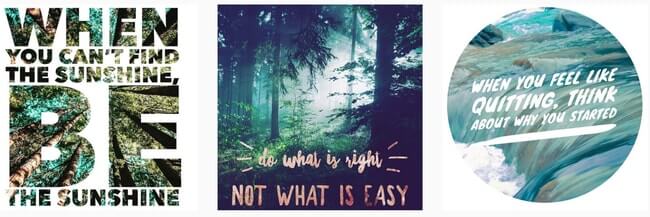
Price: Free; Premium version available: $4.99 (iOS), $3.99 (Android)
Availability: iOS, Android
With the help of this self-proclaimed “graphic designer in your pocket,” brands can cook up overlay text photos in no time flat with the help of Wordswag. Although the app might seem a bit pricey given it’s laser-focused on one task, it does that one task really well. The ability to convert any text into something stylized means major time-saving and instant overlays regardless of your current level of creativity.
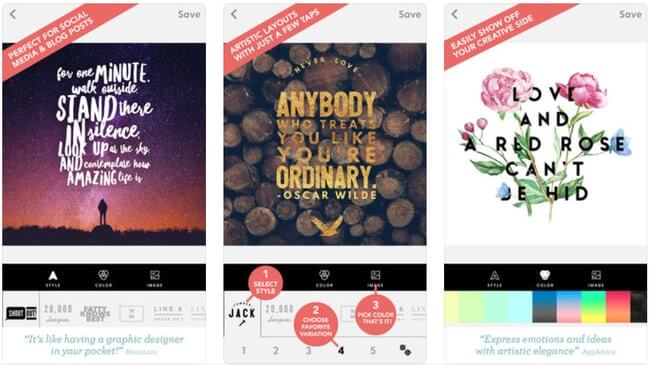
Features:
Collage tools help you show off your images (and products) by the mass! We all know that you can swipe to see more, but your customers don’t have to with these tools.
Imagine a collage made of multiple pictures of the same product. Or what if you simply can’t choose just one? These Instagram tools will help you create interesting ways to present your photos – beyond the standard one image per frame.

Price: Free base app; Upgrade packs and premium features available from $0.99 to $14.99
Availability: iOS, Android
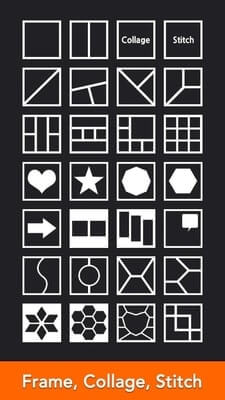
While we’ve all heard of Layout (Instagram’s own collaging app) if you’re looking for something beyond a basic collage, look no further than MOLDIV. The app boasts hundreds of truly off-the-wall frames and collage layouts that are a far cry from what’s available via Layout.
Perhaps the most notable feature of MOLDIV is its magazine-style layouts to achieve a sort of “cover feature” vibe. Custom aspect ratios and extensive built-in editing options are also a plus, further justifying the app’s price tag.
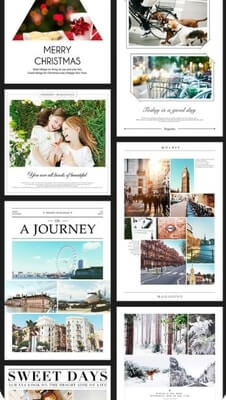
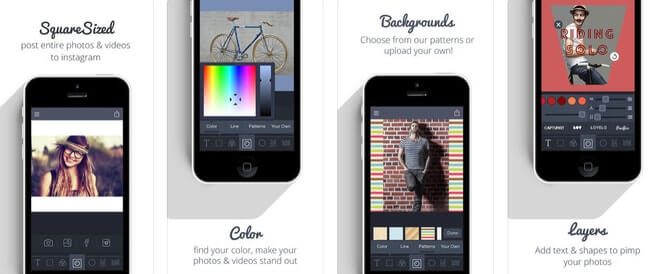
Price: Free; Additional features available from $1.99
Availability: iOS
A simple cropping solution, Square Sized is ideal for those who want to give their photos a sense of structure and symmetry. Custom borders allow users to size up their photos to their preferences, all the while the built-in editor allows for further customization via borders and colors. Also, the app allows you to import photos from your Facebook if you’re double-dipping your social content.
We all know how crucial video is becoming for marketing products. It takes a lot of work but with the right tool you can make amazing Instagram videos for your brand!

Price: $3.99/monthly subscription (3 days free trial),$11.99/yearly subscription
Availability: iOS
An awesome video editor, Video Studio boasts features such as a unique slideshow creator and creative transitions to captivate viewers. In addition to traditional editing options like brightness and exposure, the app boasts over 80 one-of-a-kind video filters to choose from.
This tool is really easy to use – for a video editing app, which always takes a bit of time to learn! But once you do, you’ll become addicted to bringing your content to life with video assets.

Price: Free; Add and watermark free: $2.99; $11.99/yearly subscription with all features and filters
Availability: iOS, Android
A sort of pocket-sized production studio, Inshot is a mobile video editor, designed originally for Instagram users, that offers some seriously cool features. From filters and voice-overs to glitch effects and speed adjustments, killer branded videos are only a few swipes away.
One important feature that makes editing on this app super user-friendly is the ability to make videos that fit the Instagram rations regardless of whether they were filmed vertically or horizontally. As it was specfically designed for this platform, they make it easy to produce the best video content for Instagram.
Flowbox enables brands to seamlessly blend their own content with authentic customer content by using its rights request feature. This feature allows brands to obtain permission from users to repurpose their UGC on the brand’s Instagram account, website etc, ensuring legal and ethical use. By creating a mixture of original and customer content, brands can enhance their social media presence with genuine and relatable visuals. Additionally, Flowbox allows brands to embed these curated Flows of Instagram content directly onto their websites, providing a dynamic and engaging experience for visitors while showcasing real customer interactions and testimonials.
Want to see Flowbox in action? Request a demo of our platform to learn more.
Now that you have the tools, it’s time to start playing! The more fun you have with your Instagram content, the more your followers are going to notice. So don’t hold back and get creative.
We hope this has been a helpful resource for boosting your Instagram performance. Once your content is ready, you may want to learn embed the Instagram feed into your eCommerce store to boost your sales. If you’re looking for other strategies, head on over to our Instagram Marketing guide. There you can find everything you need to know about promoting your products on Instagram! Or why not check out this guide to Instagram analytics.