Table of Contents
Are you currently working in an eCommerce business? If you do, I’m sure you’ve thought about eCommerce metrics. And you’re probably wondering which metrics and KPIs you should use to measure your eCommerce store’s growth.
The purpose of this article is to help you understand how to measure the growth of your store. In today’s post, I’m going to cover how to set up your analytics dashboard, which Ecommerce metrics to track, and how to use that data to grow your store right now. Let’s jump in!
Before diving into the individual metrics, we want to ensure you have the proper analytics software in place to measure them. When it comes to analytics, you have tons of options. However, the best tools to understand (and create accounts for, if necessary) include:
Google has tons of tools for measuring your analytics, the most obvious being Google Analytics. If you don’t already have Google Analytics set up on your website, here is a full guide to help you set it up (and get started using it). Beyond basic analytics, Google has a few other tools you can use to measure your growth. Those tools are Google AdWords, Google Keyword Planner, and Google Search Console. Be sure to set up an account on each – I’ll explain these further as I get to the metrics that must be tracked through these tools.
Measuring the analytics of your website can only take you so far. You also need to know how people are interacting with your brand on social media. Most major social media platforms have a built-in analytics tool. They include:
Facebook Insights – Facebook insights is a dashboard fairly similar to Google analytics. You can see post engagement, demographics, and reach. If you’ve never used Facebook insights before, it’s fairly easy to understand, but if you need help HootSuite has a great beginner’s guide.
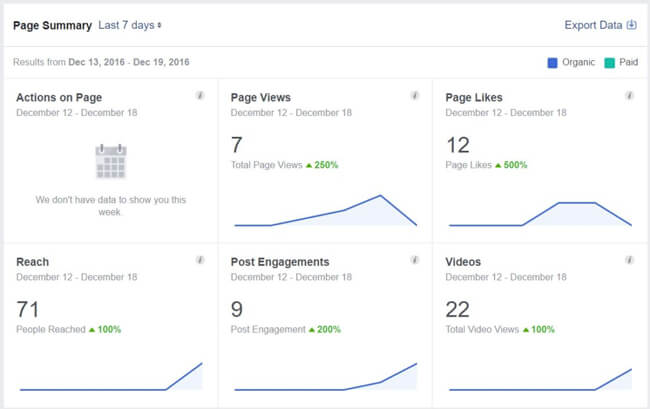
Twitter Analytics – Twitter analytics is very different from Facebook insights. Basically, it gives you an overview of your top tweets and interactions every month, along with impressions and engagement on individual tweets. Social Media Examiner wrote a guide to finding the important data on Twitter analytics if you want some extra help.
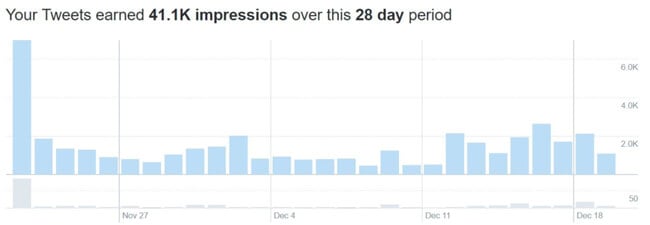
Pinterest Analytics – Pinterest analytics is unique in that it’s not open to just anyone. In order to access it, you need to have a business Pinterest account, which is different from a regular consumer account. You can convert your account to a business account, but it takes time and not everyone is accepted.
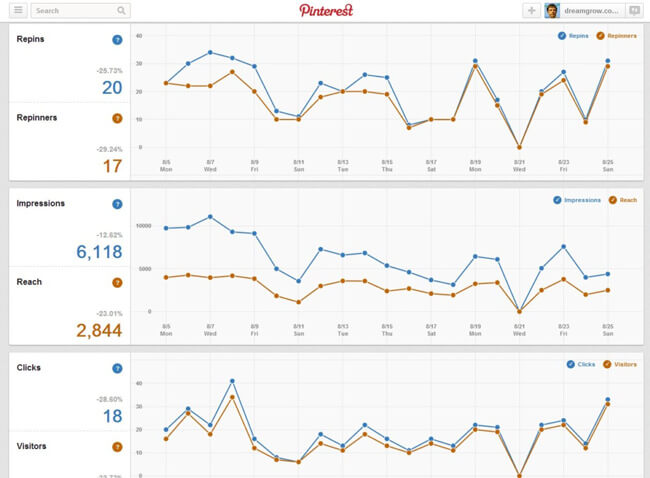
Instagram Analytics – Instagram offers Instagram Insights for business profiles, within it’s platform. This is an important reason to have an Instagram business account!
The analytics built into shopping cart platforms like Shopify and BigCommerce are incredibly useful for finding things that are difficult to find in Google Analytics.
For example, finding repeat customers isn’t easy to do with Google’s dashboard. However, with a shopping cart analytic tool, it’s much easier. Now, on to the metrics!
With all the analytics tools we just covered, there are thousands of eCommerce metrics you can track. The point of this section is to hone in on the ones that actually matter. The eCommerce metrics worth spending time on include:
This one should be pretty obvious. You want to know how many people are hitting your product pages and making a purchase. Here’s a quick overview video of what conversion rate actually is:
As you can see, while overall a simple concept, a lot goes into measuring conversion rate. The question then becomes… how do you track conversions? First, you have to set up a tracking goal.
Head over to your Google Analytics account. From there, click on Admin -> Goals (Under All Website Data). Hit the “+New Goal” button. You can set up goals in one of four ways:
The easiest way to set up conversion tracking is by setting a goal for landing on the purchase confirmation page. You can also set up a funnel by entering the URLs for your product page and checkout page, thus letting you track specific product conversions.
Congratulations, you’re now tracking conversions!
Let’s look at an example of what focusing on conversion rate can do for you:
CloudSponge, an email address book software, had an outdated website, so they decided to do a redesign. Here’s their old page:

As you can see, it leaves a lot to be desired. Here’s the page after the redesign:
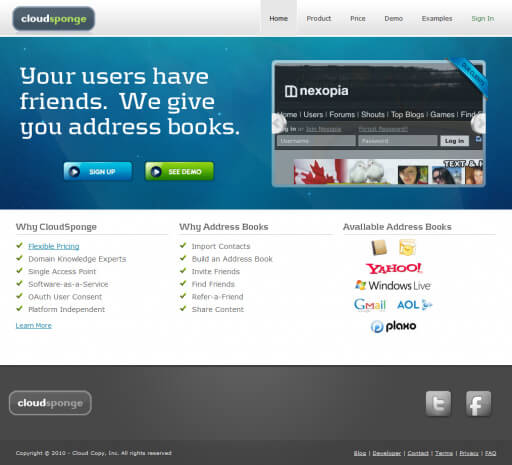
This simple change resulted in a 33% increase in conversion rate!
If you’re ready to redesign (or even just tweak) your website, check out these 10 eCommerce redesign tips to increase your conversion rate.
I’ll just mention traffic briefly because it’s fairly straightforward.
Obviously, traffic is important because the higher your traffic, the more conversions you’ll typically receive. Of course, this isn’t always true – you may see a huge influx of bad traffic that simply isn’t your target audience and doesn’t convert.
Either way, you’ll want to measure traffic month over month and year over year to get a snapshot of your overall store growth.
Also, this is where having social media analytics becomes important. It will tell you which posts are driving the most traffic to your website, so you know what kind of content to produce more of.
Repeat orders are incredibly important because they increase your customer lifetime value (which I’ll talk about in a minute).
In order to find your repeat customers, you’ll need to get a report from your shopping cart platform. For example, in Shopify, you can download reports filtered by number of purchases.
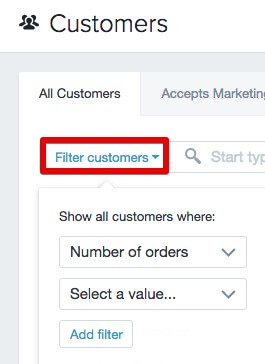
They say it costs between 4 to 10 times as much to acquire a new customer compared to retaining a current customer.
Claiming more repeat customers via customer retention is going to be the core to succeeding (and growing) with your business.
Some tips for retaining customers include:
Albuquerque Florist has been selling floral arrangements online for over a decade. Over the course of their time, the number of florists was cut in half due to tough competition and a shrinking customer base.
Despite these facts, Brennen Rigler (the owner of Albuquerque Florist) was able to increase repeat revenue by 324%!
One of the ways he was able to do this was through local SEO work – he claims the first spot on Google for “Kirtland Air Force base flower shop”:
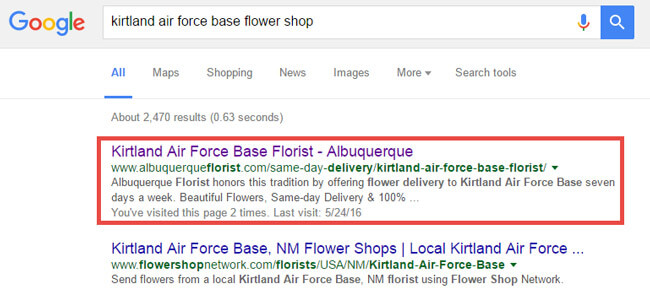
Secondly, he creates a great first experience through his website and follows it with a very strong customer loyalty program.
Your average order value is simply the average amount your customers spend in a single purchase with you.
This stat is good to know because, again, it’s much less expensive to get more from current customers than acquiring new customers. Instead of getting more people to buy, you can get the same people to simply buy more.
This metric is really easy to calculate – just take the sum value of orders for all-time, then divide that by the total number of orders.
One way to improve your average order value is by offering popups displaying related products upon clicking the checkout button. You can do this with a tool like Smar7Apps.
Measuring engagement is important when managing User Generated Content because it tells you how invested your customers and visitors are to your brand. Engagement means measuring:
All of these metrics can’t be measured on a single platform – which is why it’s important to look at your social media analytics often.
Blog comments are easy to track – just look at how many comments each of your posts get.
As for measuring email analytics: You should be using an email marketing software to keep track of and send to your list. Some of the best software include MailChimp, Aweber, and Constant Contact.
Use Flowbox to:
Flowbox has even more features than those listed above! Want to check it out? Book a demo now.
Customer lifetime value is probably the single most important metric you should be tracking as you grow your eCommerce store. CLV is the amount of profit a customer is worth to your business over the course of their (or your) lifetime.
Constantly looking to acquire new customers is just too expensive – you need to look at ways to increase the spend of your current customers.
The easiest way to calculate CLV is to take a customer’s average order value (AOV) and multiply that by the average number of orders placed per year for, say, twenty years. In other words…
If you need more here, here’s a detailed infographic by KISSmetrics that explains CLV in detail:
++ Click Image to Enlarge ++
Source: How To Calculate Lifetime Value
The reason knowing customer lifetime value is so important is because it tells you how much you can spend to acquire (and retain) a customer.
If you make $500 over the lifetime of an average customer, then you can confidently spend up to $500 to acquire a customer. If your CLV is only $50, however, spending $500 to acquire a customer will quickly bankrupt you.
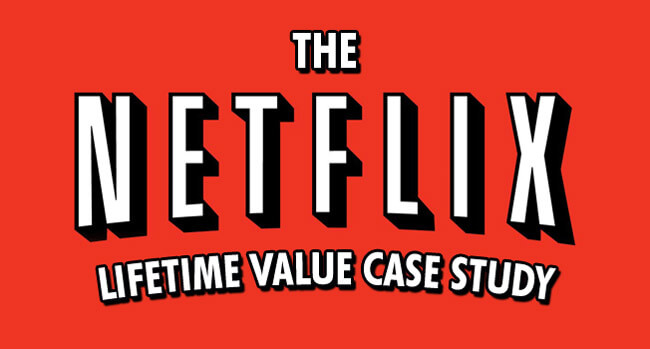
If you’re a Netflix subscriber, Netflix has a pretty good idea of how long you’ll be a customer:
Roughly 25 months.
For Netflix, the average customer (who stays with them for 25 months) has a lifetime value of $291.25. They know they can spend $150 acquiring a customer because they’ll receive almost $300 in return – a $150 profit.
Of course, this is over the course of 25 months – but you get the idea. Knowing your CLV will help you determine your marketing spend without worrying whether you’re going to get a return.
DOWNLOAD: Flawless Examples of eCommerce Customer Retention in Action
When it comes to eCommerce growth, knowing your numbers is key. Tracking your ecommerce metrics over time is the only way to optimize your conversions and your budget.
It’s also the only way you can track your eCommerce growth over time.
Without looking at the numbers, you’re taking shots in the dark and praying. Analytics help you turn the lights on and know exactly what’s working and what isn’t.
Next up: Hear from eCommerce CRO Experts