Case studies
Industries
Resources
TikTok Collection
NEW
Table of Contents
Explosions, intense debates, car chases, and comedy – what do they all have in common? They’re way more interesting when they’re live.
Live video has always intrigued people, and it’s quickly popping up as a major strategy in marketing plans everywhere because of how easy it’s becoming to create and promote. Live video for business can’t be ignored.
It’s all in the stats: People spend 3x longer watching live video (on Facebook) compared to non-live video.
In fact, in 2014 Facebook CEO Mark Zuckerberg said, “In five years most of Facebook will be video.” He was right. 81% of the top 500 Facebook posts in 2018 were videos. What is interesting, they perform better than all other types of Facebook posts, getting 59% more engagement.
Facebook isn’t the only social media platform vowing for live video. Periscope has been around for a few years now to add live video to Twitter, and Instagram launched live video for Instagram Stories.
The jury’s out: Live video is here to stay.
Facebook described the appeal perfectly: “Broadcast to the largest audience in the world with the camera in your pocket.”
[Tweet “Live video: Broadcast to the largest audience in the world with the camera in your pocket.”]
What more could you want?
Well, actually, there is more you should know about. Live video is such a huge hit because of the constantly growing levels of social video.
The Bottom Line: People are continuing to create and engage with video at an ever-increasing rate. It’s faster, more direct, and more personal than text or images. It allows you to answer people’s questions in real time and help them overcome their objections to buying your products and it gives you yet another audience to tap into and interact with.
I hope you’re convinced by now that you need live video in your marketing strategy. Now, let’s cover the practical steps to implementing it.
I’m all about the down and dirty, practical steps to implementing what’s actually working right now and leaving theory out. But, before I cover individual video topic ideas, let’s talk about how you can actually create and promote your own live video.

The Facebook live video app went… well… live in April 2016 (to the community at large anyway, it’s been open for select profiles since summer 2015). Since then, it’s gotten a TON of publicity.
Between 2016 and 2018, almost 2 billion people watched Facebook Live video.
To put a cherry on top, Facebook introduced a two-person live broadcasting feature, which allows you to host interviews and more with another person, live!
This new feature is amazing because you’re now able to borrow another person’s audience. You get your own traffic and their traffic – potentially doubling your viewers.
Additionally, because Facebook is the largest social media platform, I recommend starting here if this is your first time running live video. However, if you already have a large Instagram or Twitter following, then start with those instead.
Pro Tip: The best time of day for Facebook live (and live video in general) will vary greatly depending on your audience. According to Luke Watson, platforms expert at live-streaming network Roker Media, “If you have to go live during work hours, 1 to 3 PM seems to catch people while they’re eating lunch, or before they get back into full-on work mode. Otherwise, 6 to 9 PM is a time when people are winding down and looking for effortless entertainment.”
Here’s a quick video on how to use Facebook live:
As you can see, it’s pretty simple to set up. All you need is a decent smartphone and a good connection.
Pro Tip: While a regular smart phone video will work just fine, I highly recommend getting a microphone to plug in to your phone. The audio quality on phones is OK but not great, and this one little investment can make you sound much more professional.
Also, as I mentioned above, Facebook released 2-person live broadcasting. Here’s how to do that:
Next up on the list is Instagram Live stories. You can use the app to live stream right from your phone, almost exactly like Facebook live.
When should you use Instagram live stories over Facebook live video? When you have more Instagram followers than Facebook fans.
That said, I believe you should take advantage of all the live streaming channels once you understand how they work. Getting yourself in front of various audiences helps you increase brand awareness, increase your traffic, and be seen as an authority in your field.
Here’s Instagram’s official guide which shows you how to use Instagram live.
The last live video streaming option on our list is Periscope. Periscope is Twitter’s live streaming app.
With over 10 million registered users and 2 million daily active users, Periscope has great potential to enhance your reach.
Here’s a quick video about using Periscope (as well as some ideas of what to live stream about):
So, you picked a platform to live stream on and know how to work your phone’s camera. You’re probably wondering what to do on a live stream.
Well, here are a few things to do on a live stream to get those creative juices flowing:
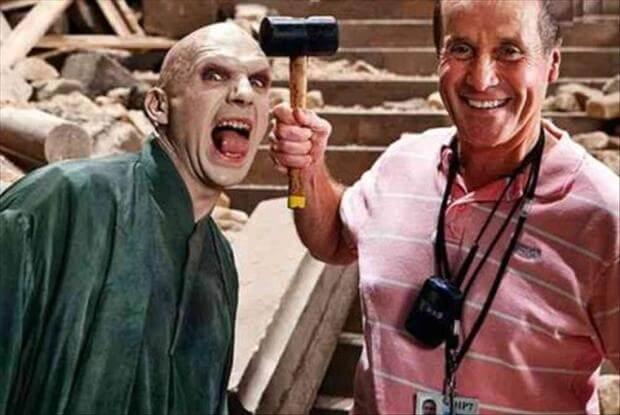
Building trust with your audience should be your number one priority. Without trust, people won’t buy from you, read your content, or engage with your business in any way.
One great way to build trust is by showing a behind-the-scenes look at what your business and your life looks like on a day-to-day basis. People love feeling connected to the people behind a brand, and this strategy is one of the easiest ways to give them that feeling of connection.
[Tweet “Want to build trust with your audience? Give them an exclusive behind-the-scenes look at your business.”]
As I explained above, interviews can be amazing traffic sources for you because you’re tapping into another person’s audience.
Additionally, conducting interviews with big names gives you instant recognition and authority in your niche. This further builds trust with your audience.
If you’re not sure who to interview, use Google and social media to find influencers in your niche. Alternatively, we wrote a useful guide on how to find influencers you can check out.

Giving your viewers a tutorial on how to do something is a great way to get them engaged. It helps your current customers get more out of your product or service, and helps convert traffic into customers.
For example, SumoMe – a software company that helps you capture leads on your website – recently hosted a live webinar in which they taught their audience how to generate more traffic on your website and how to turn that traffic into qualified leads.
They taught you how to do this without their app, but also gave a good deal on the app and explained how the app could make it easier. The webinar resulted in dozens of new customers for them and even more leads that could turn into customers down the road.
While not a great idea for your first video, once you have some traction a Q&A can help you build trust with your customers and audience.
The important thing to remember when hosting a Q&A is to choose a specific topic for your audience to ask questions about. If you leave it open to any questions, people might not know what to ask or you may get questions about completely random, irrelevant topics.
This is another strategy that’s better done when you already have an audience, but it can be highly effective if done right.
People love to feel like they’re part of the “in crowd”, so to speak. They want to be part of the exclusive group that gets first access to things and want to be there for big reveals.
Give them that feeling they desire! Reveal big things on live video to the people who tune in before anyone else.
You’ve got some ideas, but don’t jump into your first video just yet. Here are a few live streaming best practices to help you come off as professional and engaging from day one:
“A person’s name is to that person the sweetest and most important sound in any language.”
Dale Carnegie
People love hearing their name. This is especially true when watching a live stream. Hearing your name while watching a live stream is such a great feeling because it shows the person talking knows you are watching and is including you.
On the same premise of recognition, occasionally welcome new viewers to your video. Of course, this isn’t practical when you have hundreds or even thousands of viewers, but it’s unlikely you’ll get that many on your first few videos.
You can also group people’s names together, i.e. “Welcome, Bill, James, Kayla, Coty, Robert, Samantha, etc.” This allows you to recognize large numbers of people at once.
[Tweet “Don’t forget to welcome new viewers in your live videos! People crave recognition.”]
Your live video doesn’t have to be a Q&A to answer questions. Of course, don’t stop mid-explaination to answer a question, but leave some time to answer people.
Alternatively, you can have a second person monitoring questions on a laptop (for Facebook live, at least) to answer people’s questions while you’re busy conducting your video.
Pretend the camera is someone you’re talking to, and looking at the camera is the equivalent of making eye contact. Just because you can’t see the people you’re talking to, doesn’t mean you shouldn’t look at them.
Making eye contact makes you seem more trustworthy – looking off to the sides or somewhere else makes you seem shady or conspicuous.
Lighting is very important to video quality. Even a bad camera can look good with good lighting. Try to host your videos during the day in front of a window, and preferably with a light, plain background like a white wall behind you.
Of course, while natural lighting is the best lighting (and it’s free), you can always buy lights if you need to shoot video in a dark room or during night hours.
[Tweet “Good lighting and a decent microphone make all the difference when recording professional video.”]
As I mentioned before, while video quality on phones is pretty good, their audio quality leaves a lot to be desired. You can get a great microphone for under $60.
Live video streaming is a major shift in the way consumers interact with businesses, brands, and each other. People are becoming more and more comfortable getting on camera and engaging with others on camera.
Don’t miss out on this major trend. Create a plan right now to include live video in your business marketing strategy. Capitalize on live streaming while it’s still in its infancy, before all the big players gain the online real estate and it becomes harder to get into.
Find out how to craft the perfect instagram caption for your eCommerce photos.