Table of Contents
The Media Uploader feature of the Flowbox UGC Platform widens the net for brands to collect more user-generated content. The feature offers consumers an additional, direct and private channel to share content, nurturing a unique interaction between customers and the brand itself.
Read on for everything you need to know about Flowbox’s Media Uploader feature.
The Media Uploader functionality can be seamlessly integrated into a Flowbox flow (widget), enabling customers to effortlessly upload their images from their desktop or mobile device directly.
This offers them the opportunity to interact with your brand while maintaining a clear distinction between their content on your site and their social media accounts.
This distinction is particularly valuable for those customers who are eager to engage with your brand’s community but prefer not to share the same content on their personal profiles.
Once the Media Uploader is activated, a new media upload button will appear on the corresponding flow (widget) on your website. Check how CMP integrates an Upload your content button on their community page.
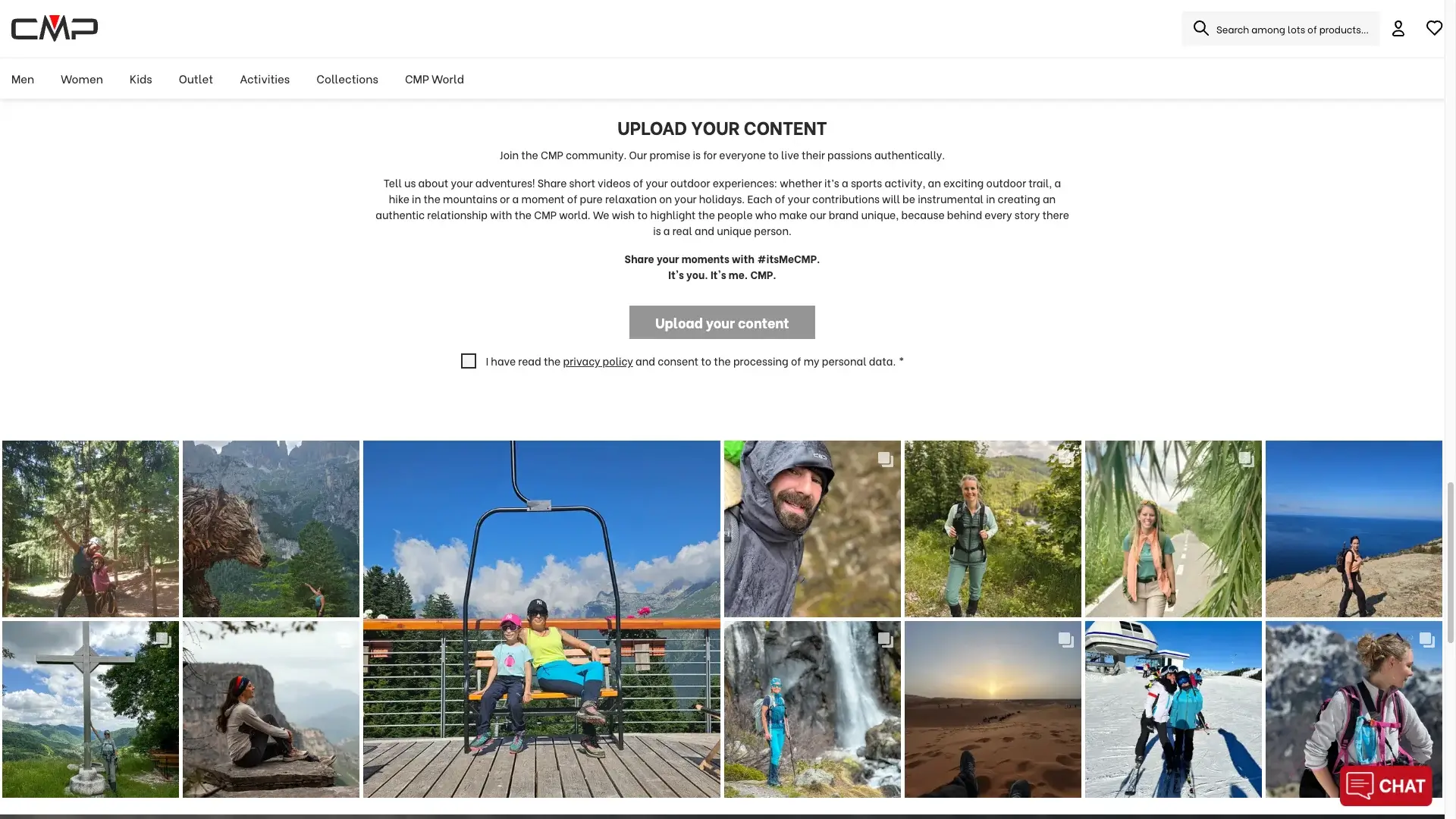
Clicking on this button will enable your customers to upload their content either from their computer, device or Dropbox account.
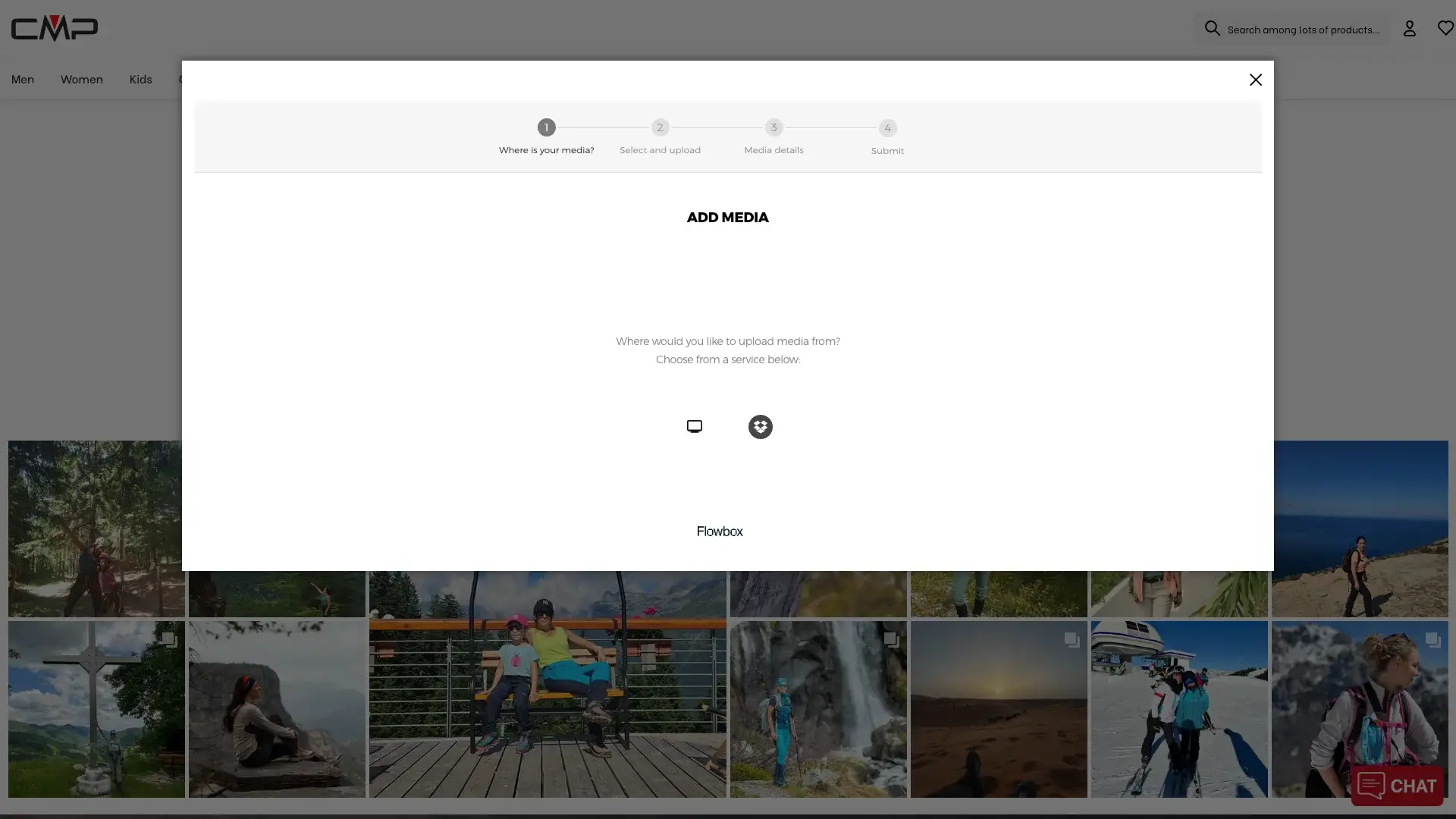
Content submitted by customers via the Media Uploader will be collected in your Flowbox account, along with posts gathered from various social media platforms.
This content can be moderated (accepted or rejected) from within the Flowbox platform in the same manner as for posts collected from social media platforms, providing you with full control over the content displayed on your website.
You can customise the button’s appearance so that elements like the button colour, text colour, shape, and alignment blend in seamlessly with the design of your website. You can even preview how the gallery will look with the addition of the media upload button from within our platform before saving it to your site.
Captions on UGC social media posts often add a complimentary piece of information that accompanies the image in a positive way, for example, the caption might praise the product or how it looks/feels. Rest assured that content added via the Media Upload button will not be missing any complementary captions.
All website visitors who add content via the Media Uploader on your website must agree to your terms and conditions before the content is accepted, and are required to add a caption to their image.
By sharing media via the Media Uploader, content creators automatically grant the rights for the media for a streamlined and easy moderation process.
It’s also possible to offer another point of content collection with QR codes. Your customers can simply grab their device, scan the QR code and share their content with you in the blink of an eye.
This is particularly useful for Flowbox users with physical stores or locations, and placing the QR codes in the right locations can encourage more customers/visitors to share their content.
For example, creating a physical flyer with a Media Uploader QR code can encourage customers to send in their images. Check how Andrew Martin does it.
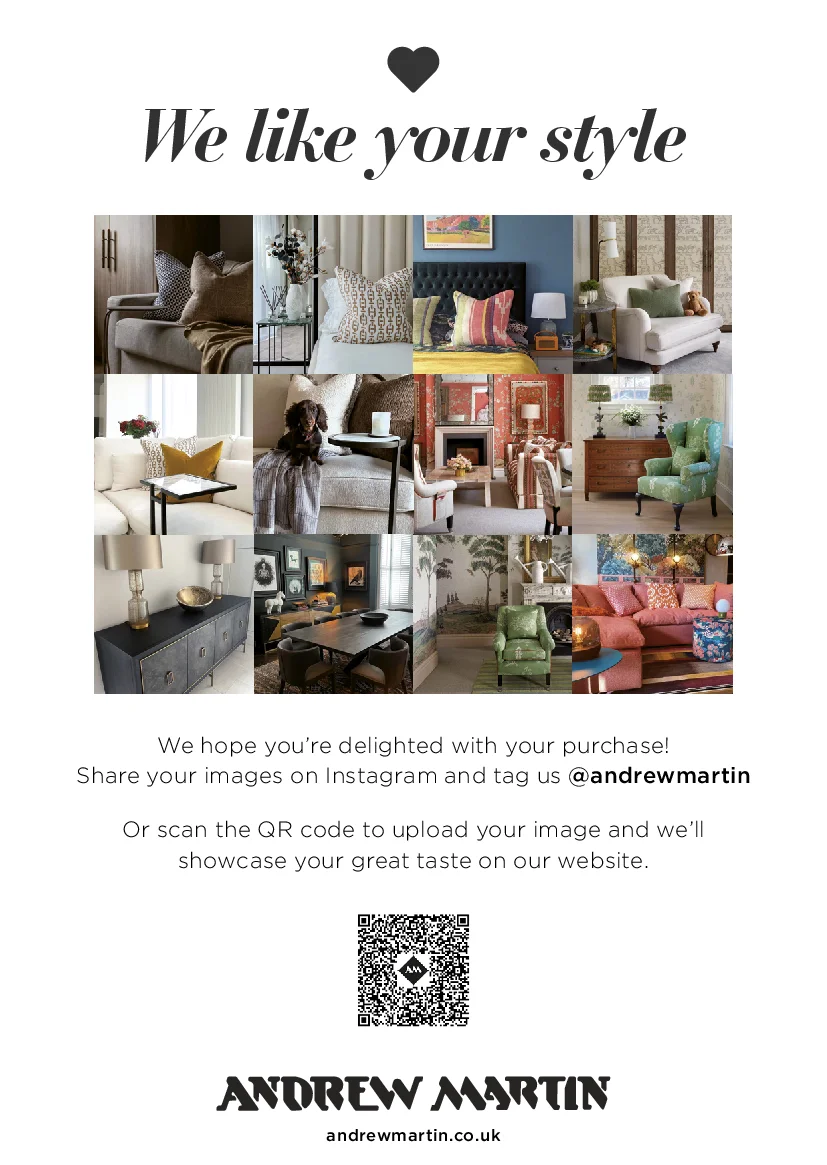
Check these examples of how brands across different industries have utilised the Flowbox Media Uploader feature to transform user contributions into powerful marketing assets, driving authenticity, trust, and sales growth.
Decotrap, a home decor brand from Belgium, leverages Flowbox’s UGC tools to harness content directly from their customers, showcasing real-life applications of its products.
By using Flowbox’s Media Uploader, they encourage their community to upload personal content, such as images of their decor, straight from their devices.
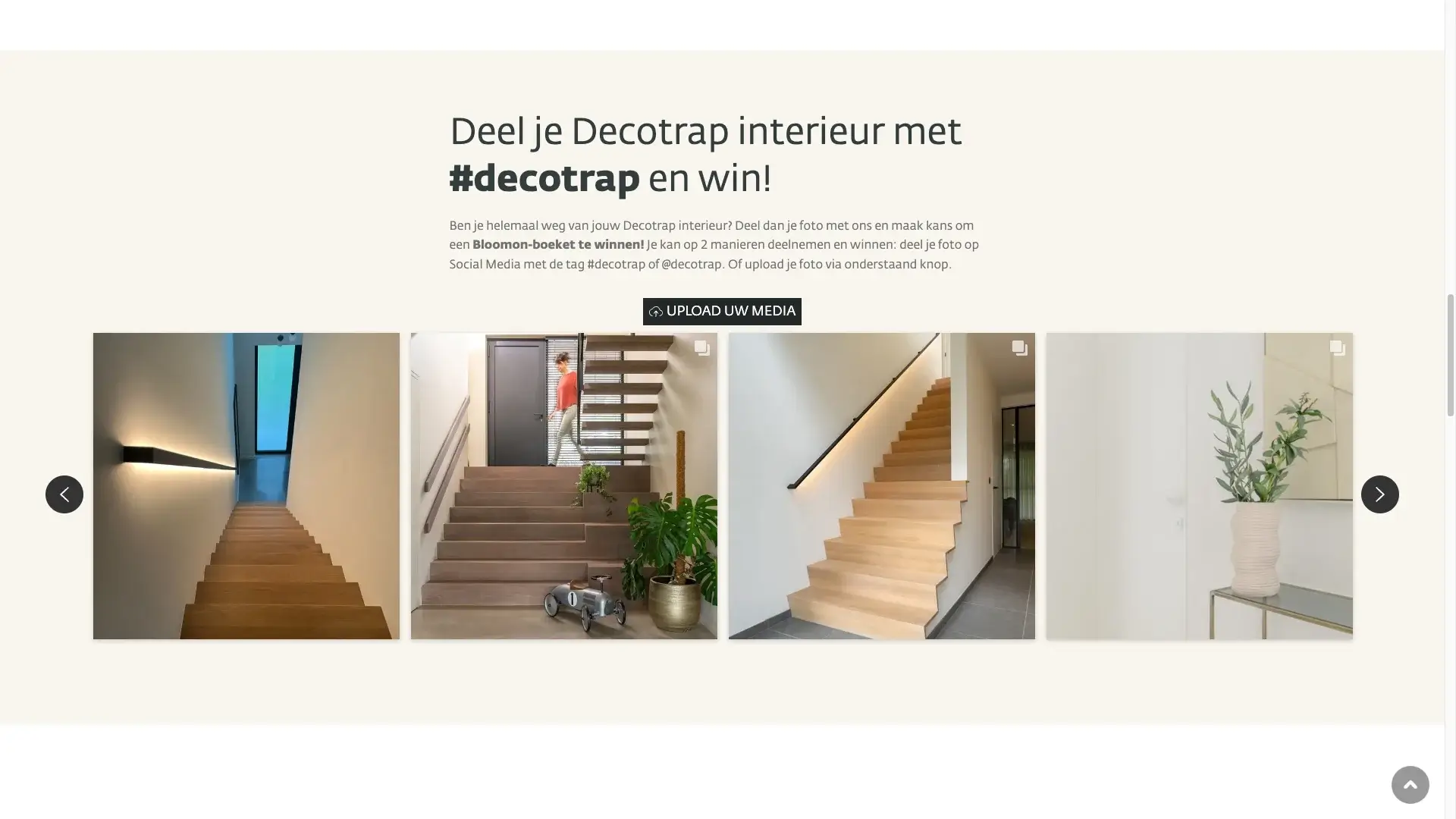
Another example is the Nicole Milano media uploader button on the community page. They’ve integrated this button to collect content directly from their customers on their special days.
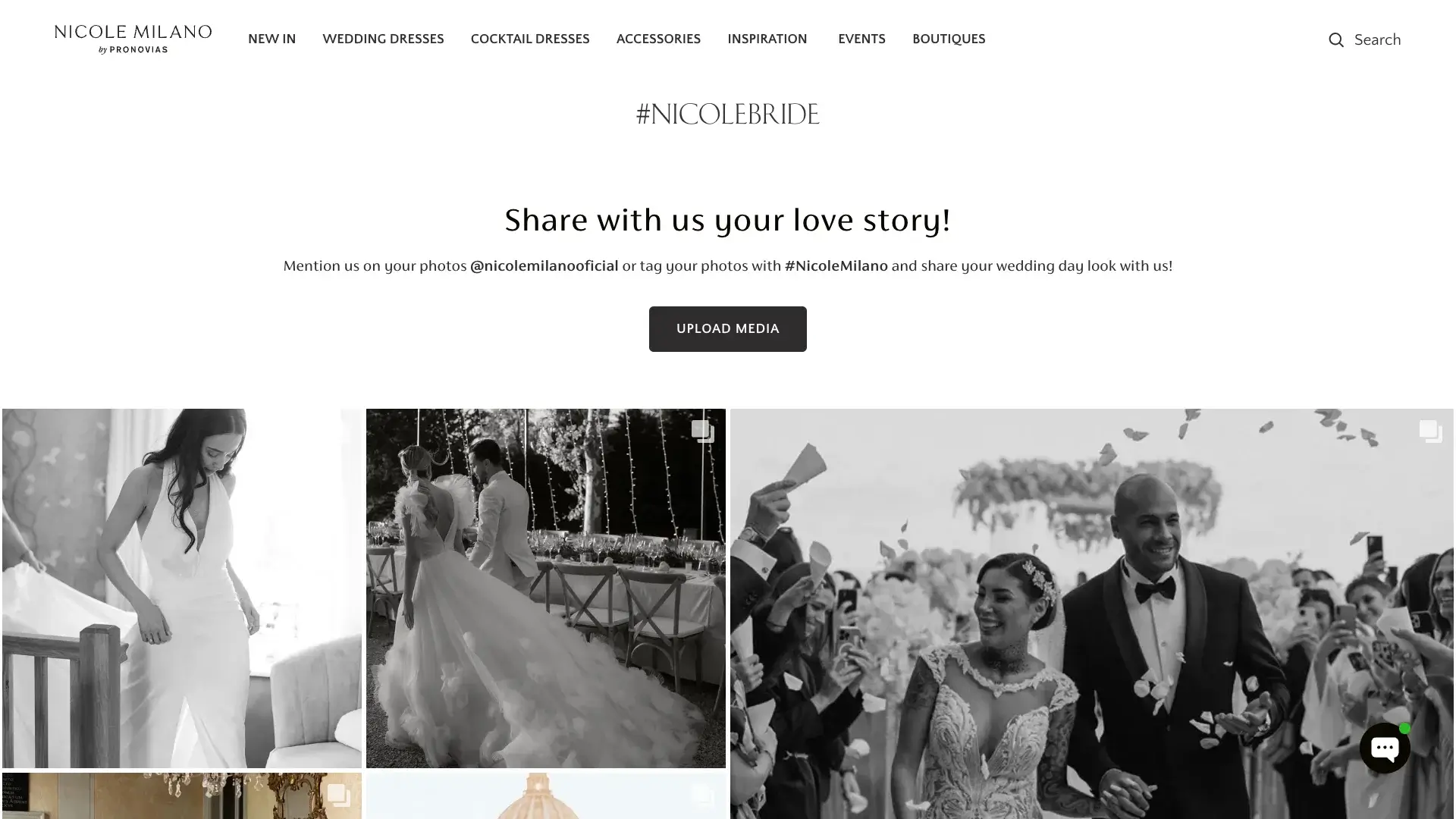
This approach adds authenticity to their marketing efforts while making it easy for even their smaller, engaged community to participate.
By displaying user-generated content across their social media and website galleries, these brands build trust and inspire potential customers, demonstrating how their products fit into real-life situations.
Most successful eCommerce players will attest that UGC has become a vital component of successful brand engagement and online community building.
The Media Uploader offers an additional avenue via which your customers can share their experiences using your products or services with you and with other potential customers.
Contact your Customer Success Manager if you are interested in enabling this feature. If you haven’t used Flowbox yet, book a demo to learn the power of UGC to boost conversions and sales.