Table of Contents
Instagram is fundamentally changing the way we make decisions to spend money. It affects the way we interact with brands and choose to trust them. It’s a no-brainer place to be for an eCommerce brand using it to build organic presence and a connected community. That also includes PPC. And we don’t say that lightly.
Instagram now has over 1 billion monthly active users. This makes it 3 times the size of Twitter and Snapchat. And it would be silly of you to not leverage the fact that Instagram generates an average order value that beats Facebook and Snapchat.
Instagram’s features keep on wildly expanding while the platform stays loyal to its visual nature. This has empowered brands from small businesses to international powerhouses to embrace it as a storytelling vehicle and a marketing asset.
This guide will help you understand where you are right now, and the actions you can take to make Instagram a powerful asset for your eCommerce business with a mix of organic content and super-targeted PPC to boost your engagement and sales.
First things first: to up your Instagram game, you need to have a full picture of where you are right now.
This is where Flowbox’s Visual Marketing Index comes in handy. It’s a performance score report broken down into 4 sections: brand engagement rate, hashtag, user quality, and top brand photos. Once you generate your report, you’ll start off with a visual summary of data from your account and your brand hashtag:
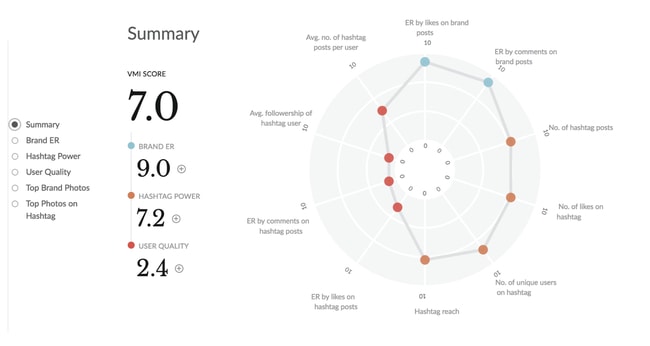
For eCommerce on Instagram, you’ll want to focus on two parts of the report: brand engagement rate and the performance of your hashtag to make sure your content is resonating with your audience and you’re building up your brand ambassadorship.
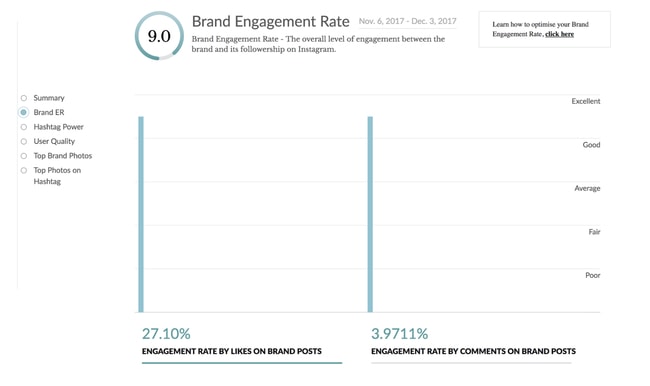
This section shows you what percentage of your followership reacts to your Instagram posts through likes and comments. The larger following you have, the harder it is to keep the engagement rates up; that’s when as little as 3% to 6% is considered a high engagement rate.
A smart thing to do with this metric is keep an eye on it on a weekly or monthly basis, as it will show you trends in your engagement based on what kinds of products you’re featuring. High engagement rate means a higher likeliness your audience will respond to your marketing efforts.
Want to increase your engagement rate? Make sure you’re consistent in your visual style, replying to comments and proactively looking for related posts to engage with, and use stories to post less curated and more funny/personal content.
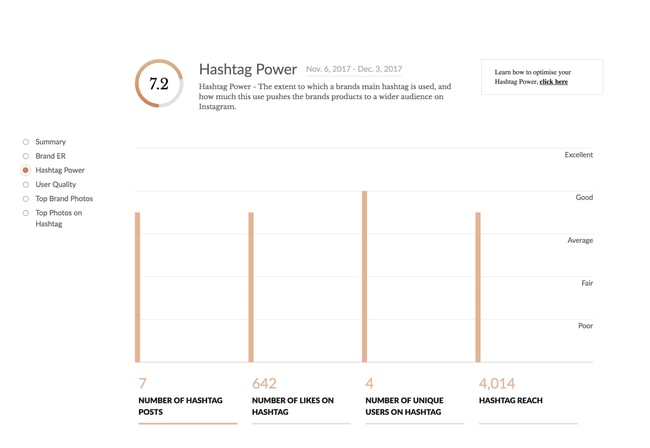
The other key part of your report is the performance of your hashtag. It’s important to note here that the more unique the hashtag is to your brand, the more precise this measurement will be. For example, if your brand name is something generic (like Bookstore) as opposed to something distinctive (like Rainbow Books), your hashtag metrics will potentially pull in engagement and reach results for other users who may have the same generic hashtag in their posts. Thus, providing an inaccurate depiction of your own brand’s performance with the hashtag.
Having a unique hashtag will not only help you build awareness and hype around your products, but also help you encourage your customers to spread the word about them with a chance of being reposted by you, which I’ll talk about in more detail in a later section.
This particular metric shows you how many people have actually posted using your hashtag and the reach the hashtag got. If you’d like these numbers to be higher, you could add a line about your hashtag into your purchase confirmation emails or on a note that arrives with your product.
This is a great example of how CineTech does it:
And finally, you’ll want to see how the posts with your hashtag performed.
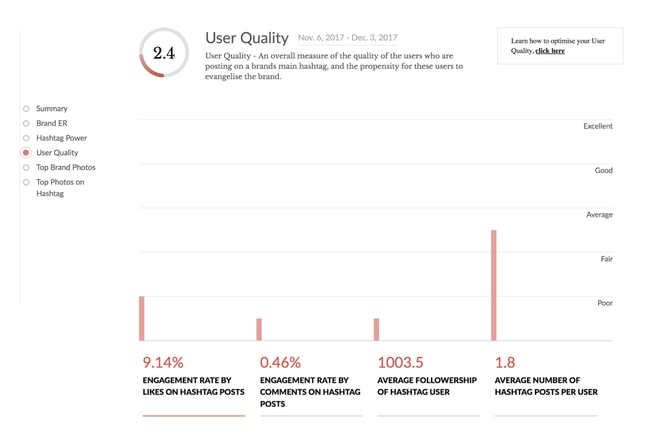
This will give you a good idea on how many people actually reacted to the content associated with your hashtag, as well as the average number of followers of users that posted with your hashtag.
The easiest way to increase these engagement metrics is to make sure you engage with posts that contain your hashtags. You can answer questions, inspire conversations with your own questions, and simply show your customers you care.
Get your free report, so you can get insights unique to your store’s Instagram presence. When that’s ready, it’s time to work on your content.
Here’s the thing: no one comes to Instagram because they want to be sold to. We enjoy Instagram because we love the feeling of community, interaction, and the chance to identify with others on a human level. And as an eCommerce brand, you may find it hard to show that relatable side—and this is where user-generated content (UGC) works like a charm.
With 43% of social users listing too many ads as the number one reason to unfollow a brand, UGC is as natural and personal as it gets when it comes to showing off your products.
UGC can break through to users in a way that traditional advertising does not. Wondering how UGC can transform your eCommerce marketing strategy? Get your demo now!
When potential customers see your current customers showing off with your product, they see their future selves — their future dinner, home, adventure, style, skills — and their individual version of a future lifestyle.
Adding brand’s voice, delight, excitement, humor, or another trait that makes them recognizable to the picture makes that effect even better.
Wayfair is killing it with their #wayfairathome hashtag for features:

And if need more convincing, here’s what also happens when you use UGC in your Instagram strategy:
Here are some ways you can get started.
One of the easiest ways to get started is to create a branded hashtag for submissions. This isn’t as easy as it sounds as your hashtag needs to be relevant, unique, uncrowded, and easy to remember—but once you nail it down, good times are coming.
Burberry did an awesome job with this and came up with the #artofthetrench branded hashtag that celebrates the iconic Burberry trench coat.
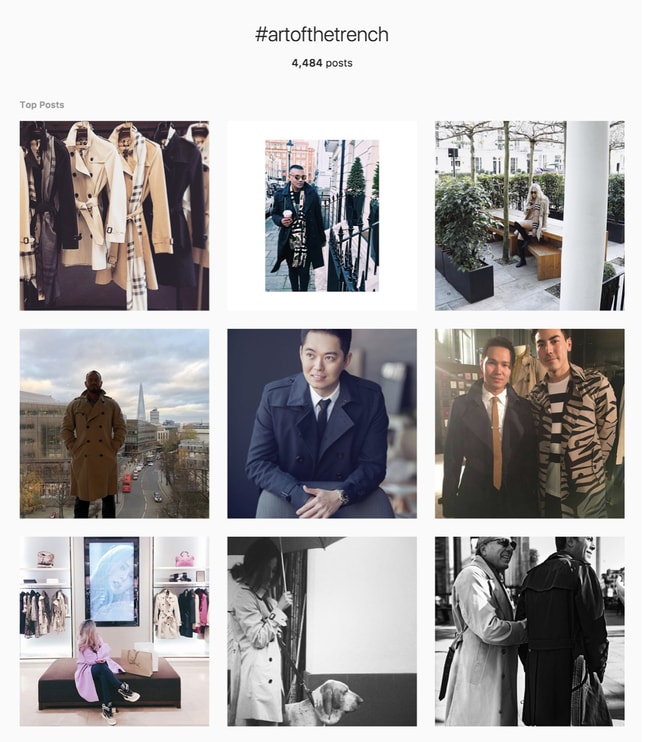
If you’re just getting started with UGC and don’t have many—or any—submissions, you may have to go out and look for them yourself. You can do this manually using the search field on Instagram and reaching out to Instagrammers through comments and direct messages, or you can save time by using a User Generated Content platform for content discovery.
And finally, make sure you use your other assets like website and email list to ask for submissions, but also to promote them. This will give your audience an extra community boost and another reason to want to engage with you on Instagram.
I already mentioned Instagram’s victory over its rivals in monthly active users, but there’s more to it: Instagram beats them in engagement levels by a long shot.
This spans over different behaviors like ad recall, engagement, and session length:
And it’s not just engagement, it’s also bottom line: 30% of Instagram users have bought something they first spotted on Instagram, and 77% say they prefer to see UGC when making a purchase decision rather than professional photos.
In case you just skimmed over those numbers, let me say it again: Instagram users have a tendency to buy stuff. Like, a lot.
As an eCommerce business, you’ve got zero excuses to not get in front of your audience, build a long-term relationship, and find raving ambassadors of your brand.
Look at just a few examples of brands that are owning their engagement on Instagram.
Beardbrand is mastering a very niche market and offers their 150K+ Instagram audience lots of encouragement in the challenge of beard growing:

Staples takes the lead in what may seem like a dull industry of office supplies. Their content is always seasonal and they reply to ALL the comments with helpful stuff:

Gap’s Instagram is full of videos that scream Gap (not literally) and represent the products in the best light, which often sparks comments and questions about them—and Gap replies:
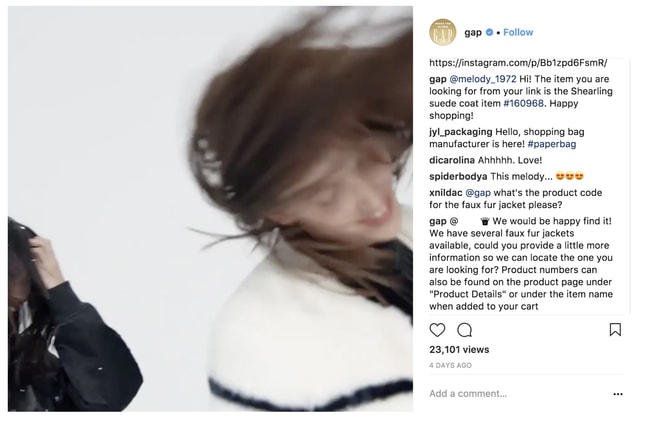
Maybe by this point, you feel like it will take you forever to get a better grasp of your Instagram account and nail all the features, but here’s the good news: Instagram Business Profile makes this process super friendly for brands.
If you haven’t converted your Instagram account to an Instagram for business profile, here are some benefits:
The best thing is that all of these are simple to access and easy to understand. There’s no complex dashboards, no learning curve. Here are some of the things to get your business profile in shape.
Setup only takes a couple of minutes. From your profile, tap the settings gear icon and select Switch to Business Profile. You’ll then be prompted to connect your Facebook page and decide which information you want to add or remove, like email address, phone number, and your location. You’ll then be taken to your new business profile.
If you have another Instagram account, look at your new business profile from its perspective. This is a good practice to check if your profile description, website, contact information and location look the way you wanted them to. If not, you’ll have a good idea of what needs to be updated—for example, if the URL looks a little cluttered, you may want to shorten it.
All your insights are now available by tapping the chart icon at the top right corner on your profile.
The overview will show you some top-level information like number of followers and posts along with the change over the past 7 days. Below it, you’ll find number of impressions, reach (unique users who saw your posts), profile views, and website clicks. Sections that follow are Followers, Posts, Stories and Promotions.
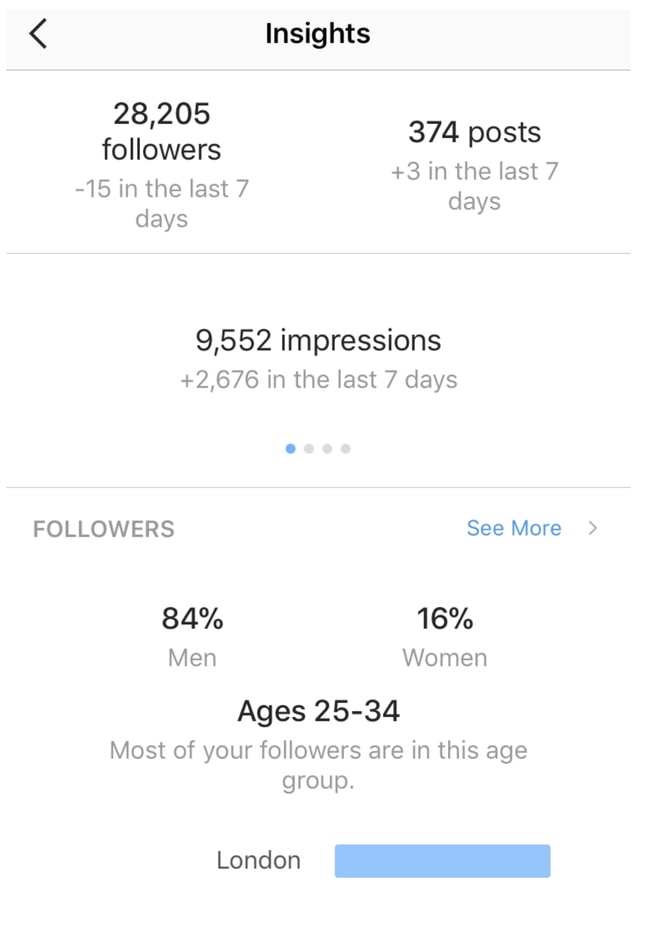
Here are some of the most actionable insights you should focus on from here.
Tap into See More in the Followers section and scroll to the bottom of that screen. Here, you’ll find the breakdown of times and days your followers are online. Use this to create the schedule for your posts to get the most reach and engagement from your followers. Make sure to look at both Hours and Days tabs here.
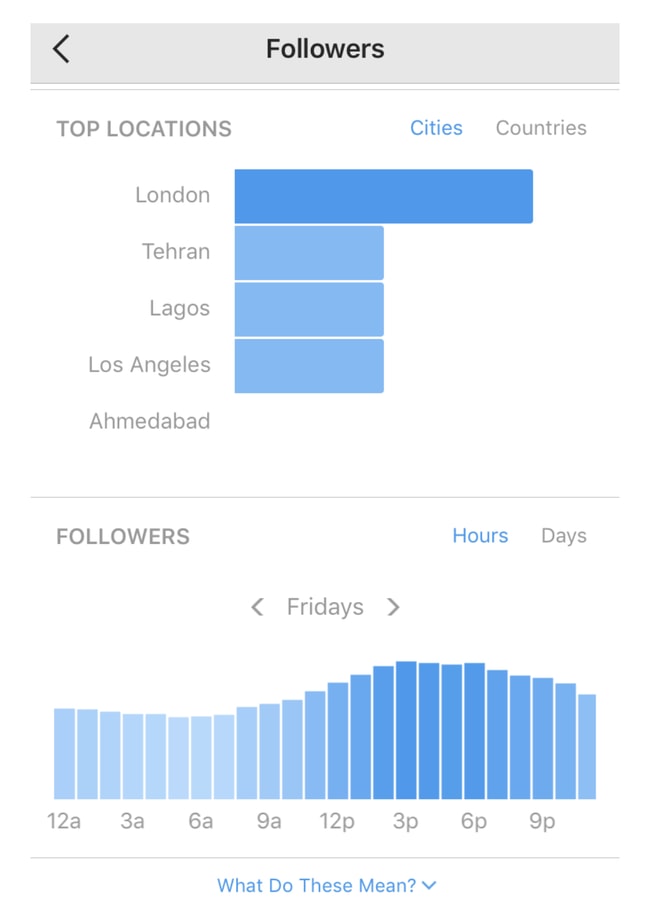
Next, tap into See More in the Posts section on your main Insights screen. By default, Instagram will then show you your posts sorted by impressions for the past year. If you tap on the filter options at the top, you’ll be able to look at your posts based on other factors such as reach, engagement or number of comments, as well as across different time spans. This is a great look into the types of results you’re getting with your posts, so you can align your future posts based on what you want to achieve.
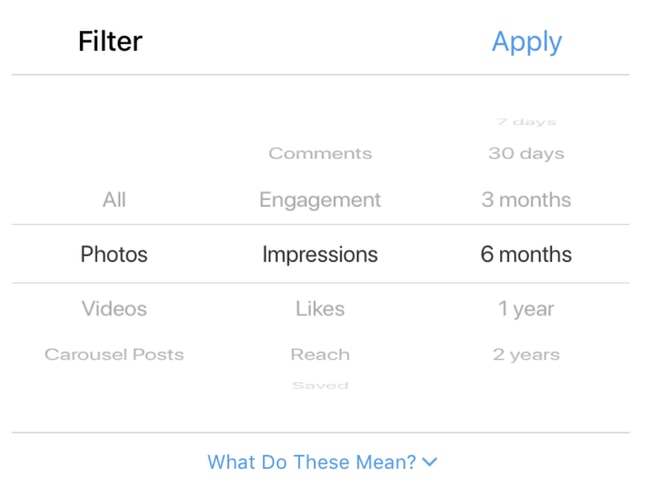
And finally, if you tap into See More in the Stories section, you’ll see your stories sorted by impressions over the past 14 days. You can again edit these filters and sort your stories by metrics like reach, exits, swipes away and replies and get a grasp of what type of content in your stories engages your audience and keeps them wanting for more.
Now that you’ve analyzed your account, set up your business profile, and have a strategy for engaging content including the one your users create, you’re ready to advertise on Instagram.
Let’s reinstate the important here: Instagram’s audience is loyal to the brands they care about, they stick around, and they’re willing to purchase. Instagram is an eCommerce dream to advertise on.
Simultaneously, paid advertising is the perfect way to leverage such a powerful platform to reach a specific audience that matter to you and optimize every touchpoint to get them to find you, trust you, and eventually buy from you.
Instagram and PPC are a match from heaven.
You’ll soon learn about ways you can run your Instagram ads through Facebook’s tools, with an alternative to opt for an Instagram Partner that can do all the heavy lifting for you. But before I get into details and ad specs for Instagram, the simplest, quickest way you can run ads on Instagram is by promoting posts you’ve already shared—sort of how Facebook Boost works.
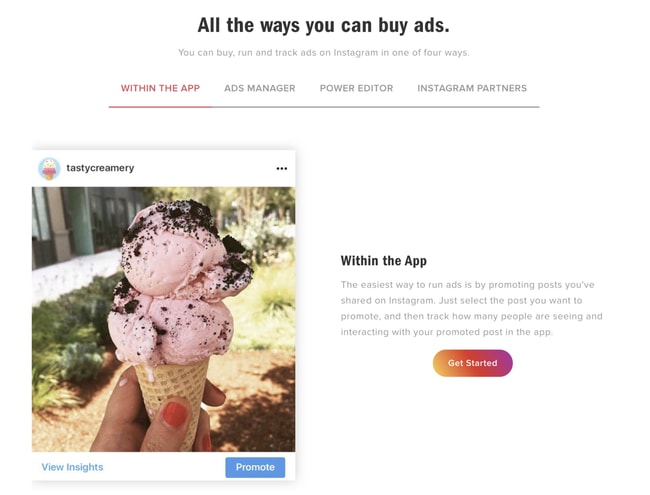
This option is particularly handy if you’ve never used Facebook Ads Manager or Power Editor, as the learning curve for them can be quite steep. To promote a post, open the post and tap the Promote button below it. First, you’ll need to pick an objective, after which you’ll define your audience, budget, and duration of your promotion—all from a single screen and from your phone. Instagram will also suggest which audience to target, but you can make changes to that.
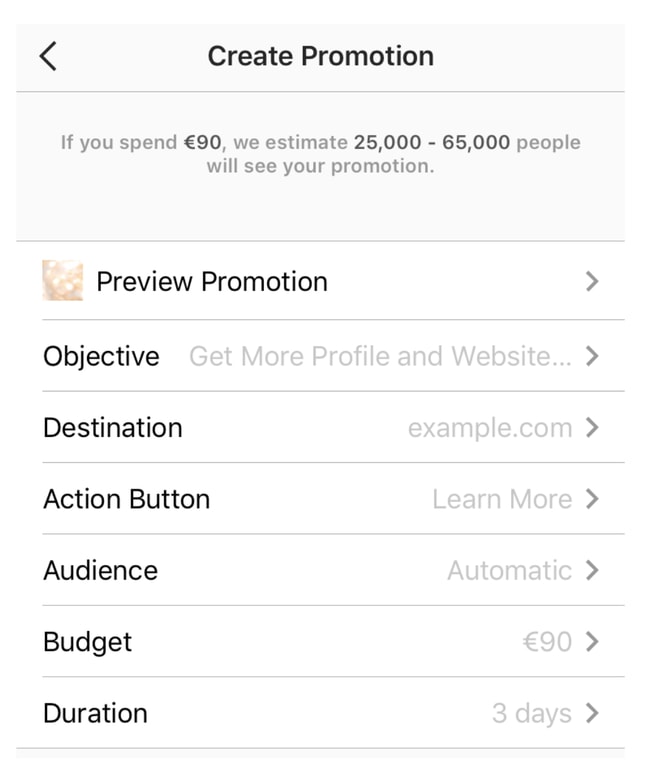
After your payment details are entered, you’re ready to go.
If you’re looking to do Instagram more strategically and on a larger scale, going through Facebook Ads Manager or Power Editor will give you many options.
Keep in mind these creative best practices and targeting options before you start creating your ads:
Next, let’s get you up to speed with Instagram ad types available to you:
Now you know your options, but which objectives can you achieve with them? Just like on Facebook, there are three advertising objectives you can choose from on Instagram: awareness, consideration, and conversion.
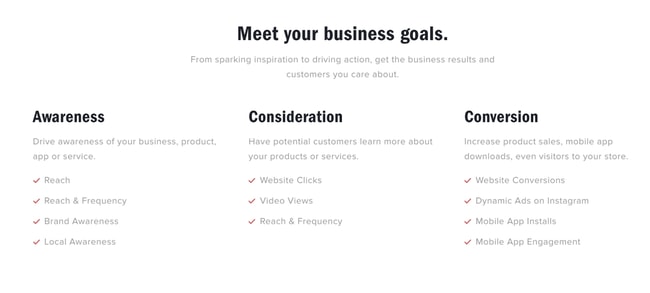
Finally, to set up your Instagram ads using Facebook Ads Manager, you’ll be able to do that by connecting your Instagram account in the final, Ad stage of your ad creation.
In Facebook Power Editor, you’ll be able to do the same in the Destination section.
Whichever system you’ll use for your Instagram ads, follow the guidance and prompts you see as you progress through the setup. This is a great way to ensure you’re adhering to all the rules and specification, and fix any errors:
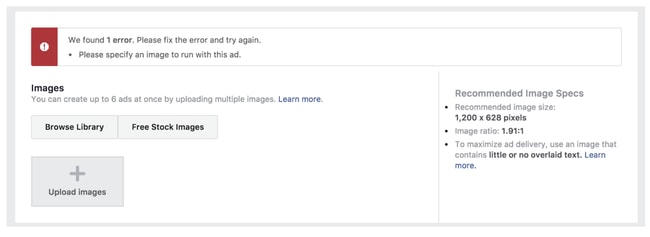
(image: screenshot from Ads Manager)
Finally, make sure you always keep your audience in mind and the experience you’ll give them.
Good news—you’re now ready to pretty much own Instagram.
Instagram gives you so many features and tools to grow a loyal audience—the ball is in your court now to start using them.
Are you already collecting and curating your customer’s photos? Are you reaching out to them and getting in front of their loyal followers? And finally, are you promoting your content the right way to the right audience?
This guide has given you all the actionable tips you need, all you need to do is get to work. For more Instagram Marketing ideas, you can see our full guide, here.

Johnathan Dane is the Founder of KlientBoost, a PPC agency focusing on CRO and aggressive testing. If you like what you just read, you should see what their custom growth proposal looks like.