Table of Contents
With the rise of User Experience (UX) trends across the web, customers are no longer satisfied with traditional purchases of products or services. Whether you are a digital-only eCommerce business or offer retail shopping solutions as well, designing a User Generated Content website can add a lot to your brand’s credibility.
According to Medium, 92% of consumers turn to their social circles for purchase recommendations, with 84% of them stating that they trust customer reviews more than any other form of advertisement. It’s also worth noting that Shopify reports that 57% of customers shop from overseas retailers and eCommerce stores, making it essential for UGC to exist in order to solidify their trust in an online store.
This fact makes it clear that UGC can indeed transform the way you do business online. With that in mind, let’s take a look at several of the best UX practices for adding UGC to your eCommerce website, as well as why you should care about UGC.
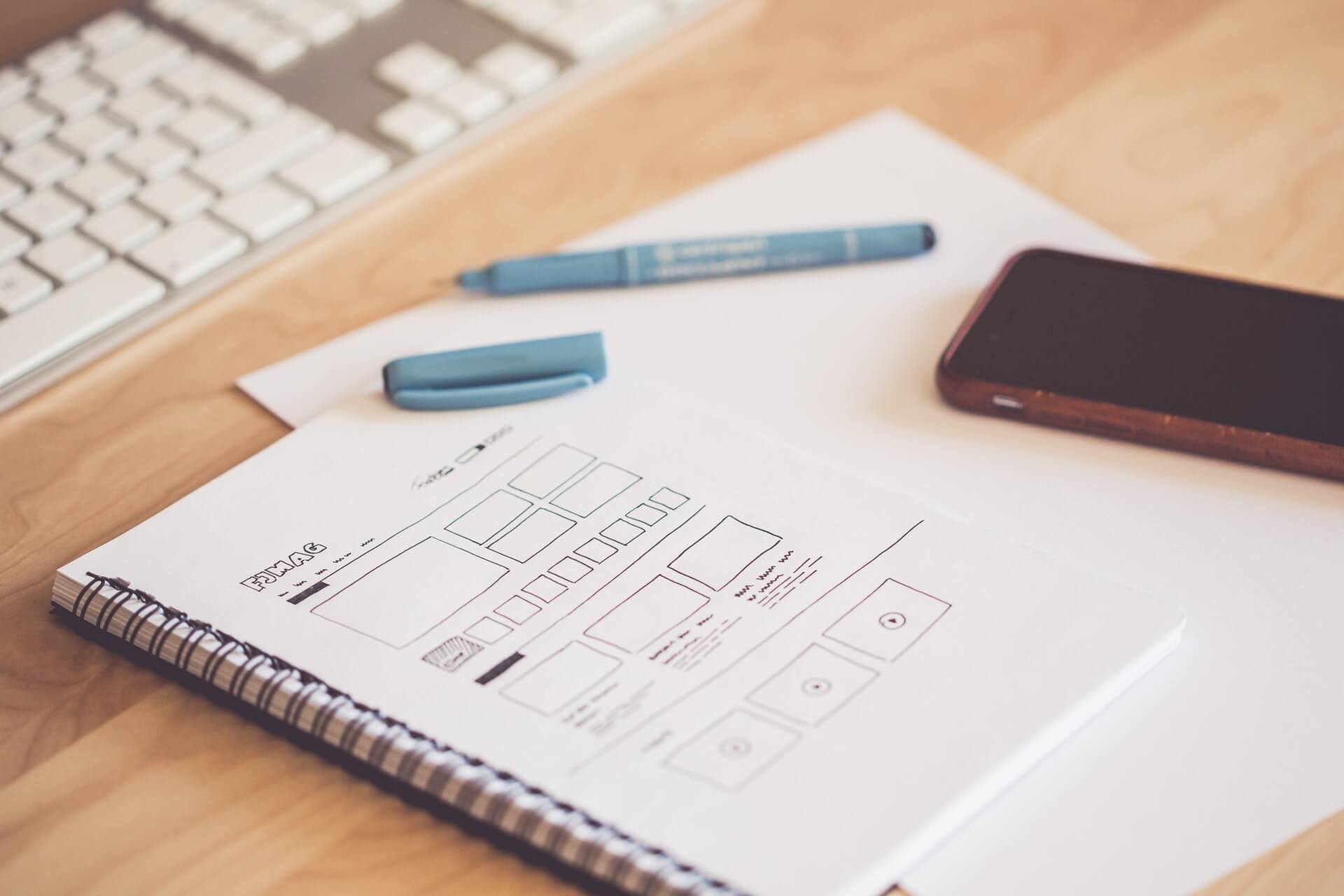
Before we get into the UX implications of UGC in eCommerce, let’s take a look at why the process matters. The more customer reviews, testimonials and comments you have present, the more active and engaging your eCommerce store will seem. After all, UGC falls under social proof, which is a great marketing tool to have on your side.
Check out how to create the perfect User Generated Content campaigns.
Every eCommerce site (and otherwise) requires a steady stream of original content in order to rank well with search engine result pages (SERP). A User Generated Content website can keep your site buzzing with interaction and engagement, attracting even more customers to your product pages.
It’s worth noting that search engines such as Google and Bing rank original content higher in their result pages, which will bring even more UGC content to your doorstep. While the customer base works diligently to provide you with UGC, your internal content creation team can focus on product page content, create feature testimonials and other forms of highlighting UGC on your landing page.
An eCommerce store with a plethora of UGC says a lot about the brand behind it. Mainly, it speaks volumes of the customer support quality and how the company is ready to engage its audience in terms of UGC.
Pat Fredshaw, head of content department at Essaysupply.com spoke on the matter recently: “No amount of high-profile advertisement will ever be as effective as an honest review or a piece of UGC from an everyday customer or a client.” A growing brand reputation can be beneficial for your business’s growth and expansion into new territories and B2B networks.
Lastly, UGC is a low-cost investment, meaning that all your content team will have to do is curate which content to showcase at any given moment.
Your marketing team will spend much less time thinking about what to create next in terms of advertisement since you will always have a steady stream of testimonials, reviews, and comments to choose from. However, all of this can only be made possible if the UX implementation of submitting UGC to your eCommerce site is easy and straightforward – which is what we will tackle in the rest of this post.
Now that we have a clearer understanding of how designing a User Generated Content website can add to your brand’s reputation and value, let’s take a look at some UX principles to consider. Every new customer will come across your landing page before going further into eCommerce categories.
Jessica Bernard, head of marketing at Canada-Writers was quoted recently:
“Landing page testimonials can be great at encouraging first-time and recurring sales. The more different customer profiles you feature, the better your chances will be at encouraging even more people to buy your products.”
Your landing page should carry a positive brand image and highlight User Generated Content as much as possible. You can integrate UGC into individual sections on your landing page, with different product categories featuring curated testimonials, reviews or user-submitted photos of your products.
Ready to take your engagement to the next level? Book a demo with Flowbox now!
A great way to entice your visitors into making a purchase is by including subtle advertisement messages such as “You could be the next star of our User Generated Content campaign” or similar. The more social proof you provide from the get-go, the better your chances will be at encouraging users to convert and make the final purchase decision.

In terms of appealing UX design, there is no reason to limit your customer base to a single content type in terms of UGC. After all, multimedia content such as images or YouTube video links to their unboxing processes (for example) carries a strong message on a User Generated Content website. Collaborating with a UX design agency can help ensure that your platform presents this diverse content in an intuitive, engaging, and visually cohesive way, maximising both user interaction and retention.
All of this content can be collected directly from social media channels to enrich your online shopping journey with the visuals that inspire your customers.
In order to integrate multimedia into your eCommerce site with ease, you should use a specialized UGC tool such as Flowbox for your benefit and your customers’ satisfaction. Make it as easy as possible to upload different types of content to your eCommerce site, and you will see a positive influx of quality UGC to include in your product pages, like shoe brand Ulanka.
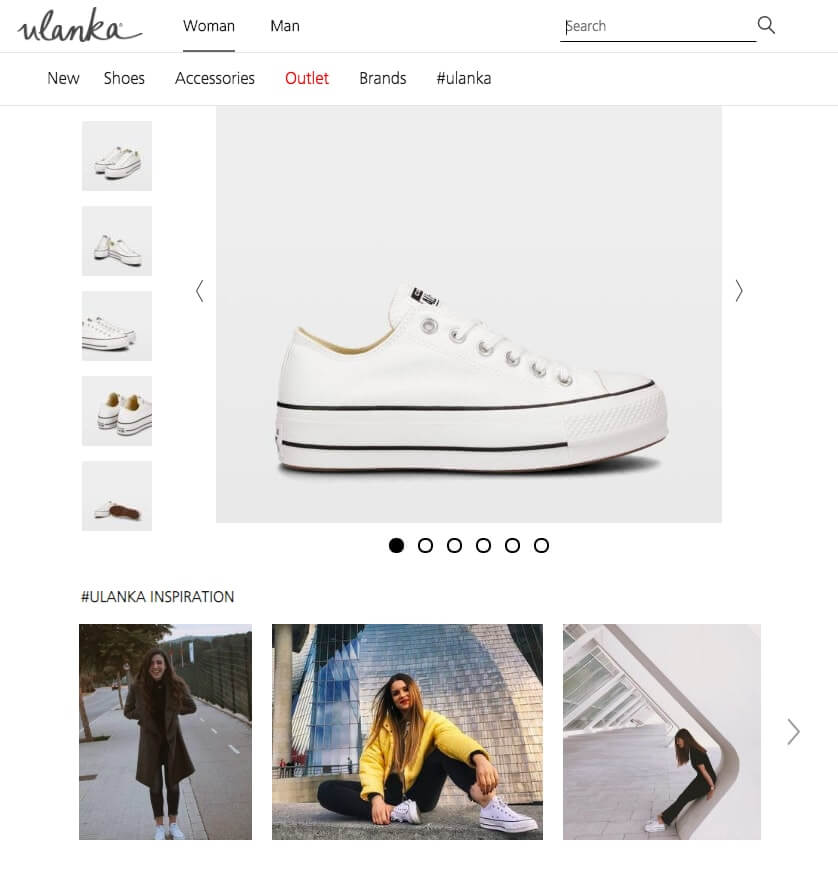
If you're interested in adding visual UGC to your product pages or other points in your shopping journey, we'd love to help.
While submitting customer content is standard practice in the eCommerce sphere, many customers still aren’t aware of the possibility. It is up to you to entice their interaction and content creation through carefully-placed calls to action (CTA) on product pages.
CTA can be as simple as “Make sure to leave a review!” or more comprehensive “calls” which can inspire customers to create multimedia content for you to use down the line. You should consider using specialized writing tools to craft memorable, easy-to-comprehend CTAs for your product pages in order to achieve high engagement rates. You can use one of these to help improve your User Generated Content website:
Using a cloud-based text editor platform is the perfect way to create CTAs for your eCommerce product pages. This tool features cross-platform synchronization, meaning that you can work on your product page content and UGC curation from different devices and platforms.
Once you have an idea of what your CTAs should look like, you can use this platform to further refine your overall message and wording. The platform is known for fast turnaround times and accessibility, making it the perfect solution for eCommerce sites of different calibers.

In terms of UX design, your UGC submission buttons should be as obvious and as accessible as possible. Don’t make it difficult for customers to submit reviews, testimonials, pictures and videos featuring your products and other types of content that you can use in your site.
After all, if your UX is sub-optimal, customers will likely settle for being personally satisfied with your products and not leave any UGC on your eCommerce site. You should, however, pay close attention to who can or can’t leave UGC on your product pages.
You can make a previous purchase of that particular product mandatory before a customer is viable to leave a review or another piece of UGC. This will ensure that your UGC repository is filled with genuine customer responses and reviews rather than to be open to spam and otherwise malicious content.
If you allow for the collection of visual UGC through your website, using UGC platform will help you manage and curate your content so that only the best image and videos appear.
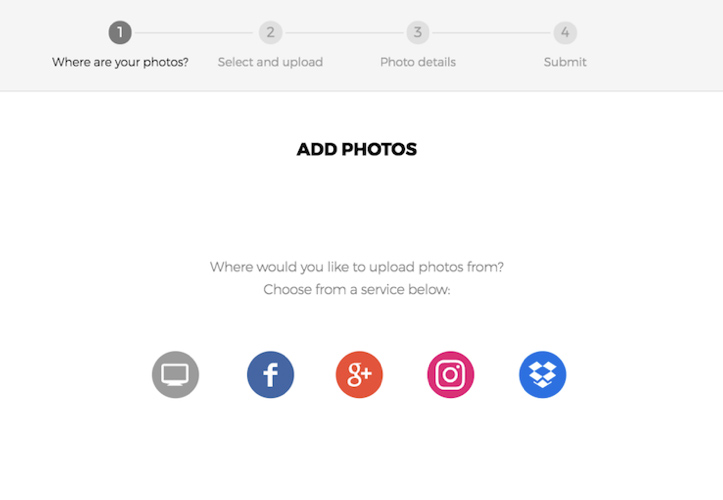
Lastly, many users jump to social media to share their satisfaction or dissatisfaction with a product they purchased online. It’s pivotal then to provide social media sharing buttons to your customers for their UX convenience. Social media platforms such as Facebook, Instagram and Twitter are a must in terms of your presence on these websites.
Any product page or internal site links that are shared on social media will inevitably increase your brand’s reach on an international level and including UGC on these pages can help encourage that interaction. After all, customers use social media platforms to share heartfelt UGC content with their social circles already – the centrepiece of which can easily be one of your products. If you’re including this content on your website, that will only encourage them to interact more!
When they do share this content, collect it with a UGC platform like Flowbox to integrate into the design of your website. This can be in product pages, your home page, or within a Lookbook like watch brand CLUSE.
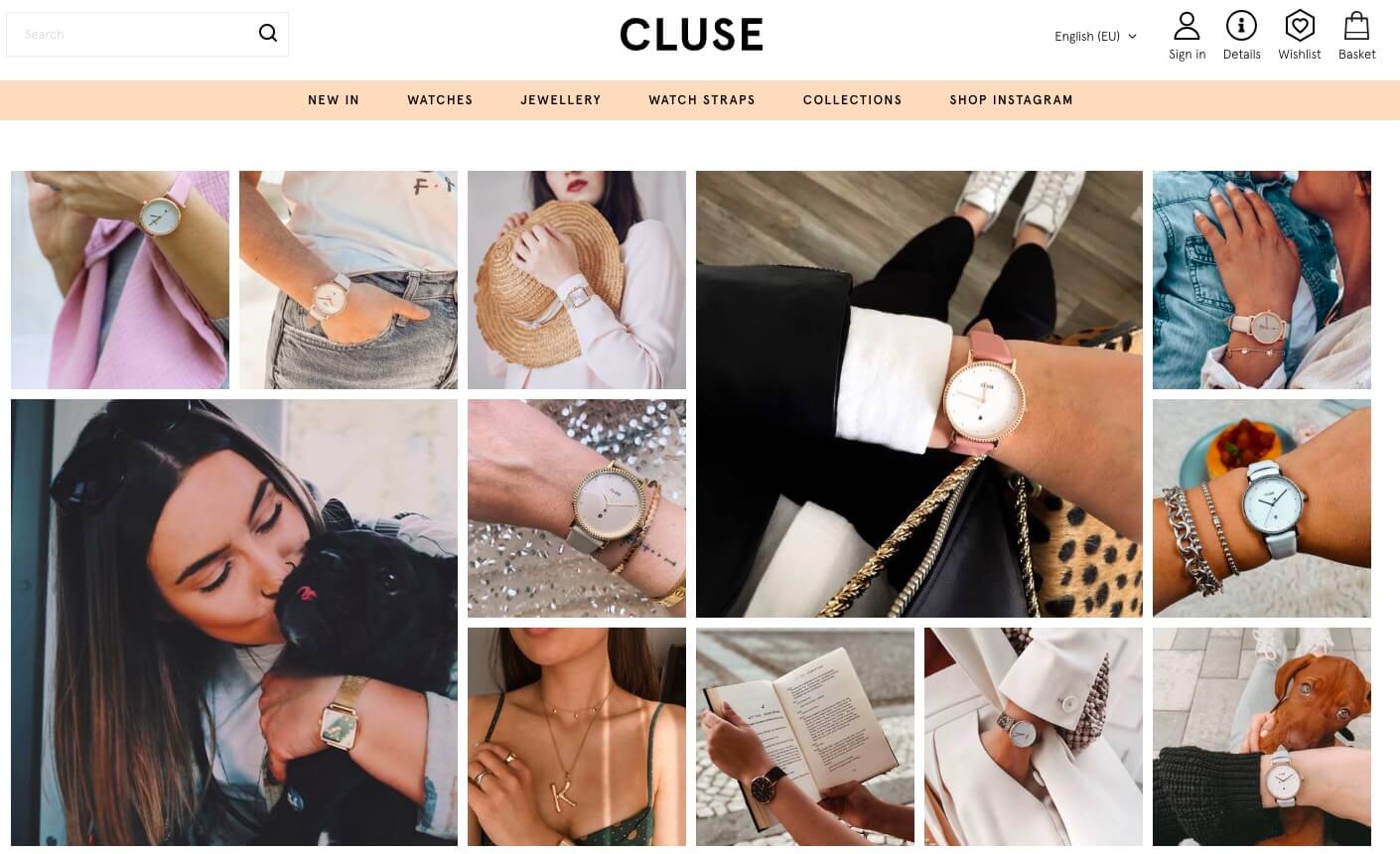
Creating a User Generated Content website is one of the best ways to differentiate your eCommerce store from others in your niche. Make sure that the UX aspect of its integration is as seamless and straightforward as possible through careful CTA and submission placement.
Once your UGC pipeline is set up, all you have to do is focus on maintaining high-quality product lineup with professional customer servicing – both of which will lead to unique and attractive UGC to come your way.