Table of Contents
YouTube remains the powerhouse platform for long-form video content. An increasing number of brands are beginning to realise that leveraging YouTube videos created by their users about their products is crucial.
YouTube UGC is focused on long product/service reviews, inspirational ideas and ‘un-boxings’. User-generated videos and shorts on YouTube receive nearly 10 times more views than branded content, indicating a strong viewer preference for authentic, creator-driven material.
This guide explains how to embed YouTube feeds on your website, allowing you to leverage the advantages of social media for your eCommerce.
There are some great reasons to integrate YouTube feeds into your website. Embedding YouTube videos has been shown to significantly enhance brand authenticity and consumer trust, as quality video content serves as powerful social proof for your products or services.
Let’s explore a few advantages of embedding YouTube feeds on your eCommerce.
When you showcase authentic YouTube content on your website, you create a more engaging user experience that reflects your community. Website visitors can explore detailed product reviews, tutorials, and testimonials, which builds credibility and trust.
YouTube is one of the most visited platforms in the world. By embedding YouTube content directly onto your website, you’re tapping into an audience that is already primed to engage with video.
This strategy aligns your brand with consumers’ natural content consumption habits—making it easier for them to discover, trust, and connect with your products without leaving your site.
Embedding YouTube feeds keeps visitors on your site longer and reduces bounce rates by providing in-depth, informative content. The platform’s established creator ecosystem makes it an excellent source of high-quality user-generated content, with many brands reporting that YouTube generates their most comprehensive and impactful product demonstrations.
These embedded feeds can be carefully curated to align with your brand aesthetic and campaign goals. This creates a sustainable cycle of content creation and engagement that benefits both brands and their communities.
Embedding a YouTube feed is very simple to do. The platform boasts a simple HTML embed code option that lets you embed single YouTube posts to any area of a web page.
This option is best for those seeking to add certain content on their site, but if you want a constantly updated feed, then looking into a social aggregator or a user-generated content platform will be a better option.
Embedding a YouTube feed for free is a very straightforward process. All you have to do is copy and paste a few lines of HTML. Take a look at the steps required to complete this process below:
You might be concerned that if you embed YouTube videos on your website, this could actually pull people away from your website.
So instead of browsing your website’s content, they’re bouncing right back to YouTube. But this could not be further from the truth if you make this embedded content into shoppable content.
A social media aggregator like Flowbox makes it easy to embed automated, curated, and branded social feeds—with the added bonus of shoppable functionality.
With Flowbox, you can:
Flowbox works with all major platforms—including Shopify, Magento, WooCommerce, and Salesforce Commerce Cloud—and can be implemented via plugin or a simple JavaScript snippet.
Using Flowbox, Markslöjd displays a YouTube gallery on the homepage to inspire shoppers. Visitors can view real-life product use and immediately click through to buy—all within an engaging, on-brand experience.
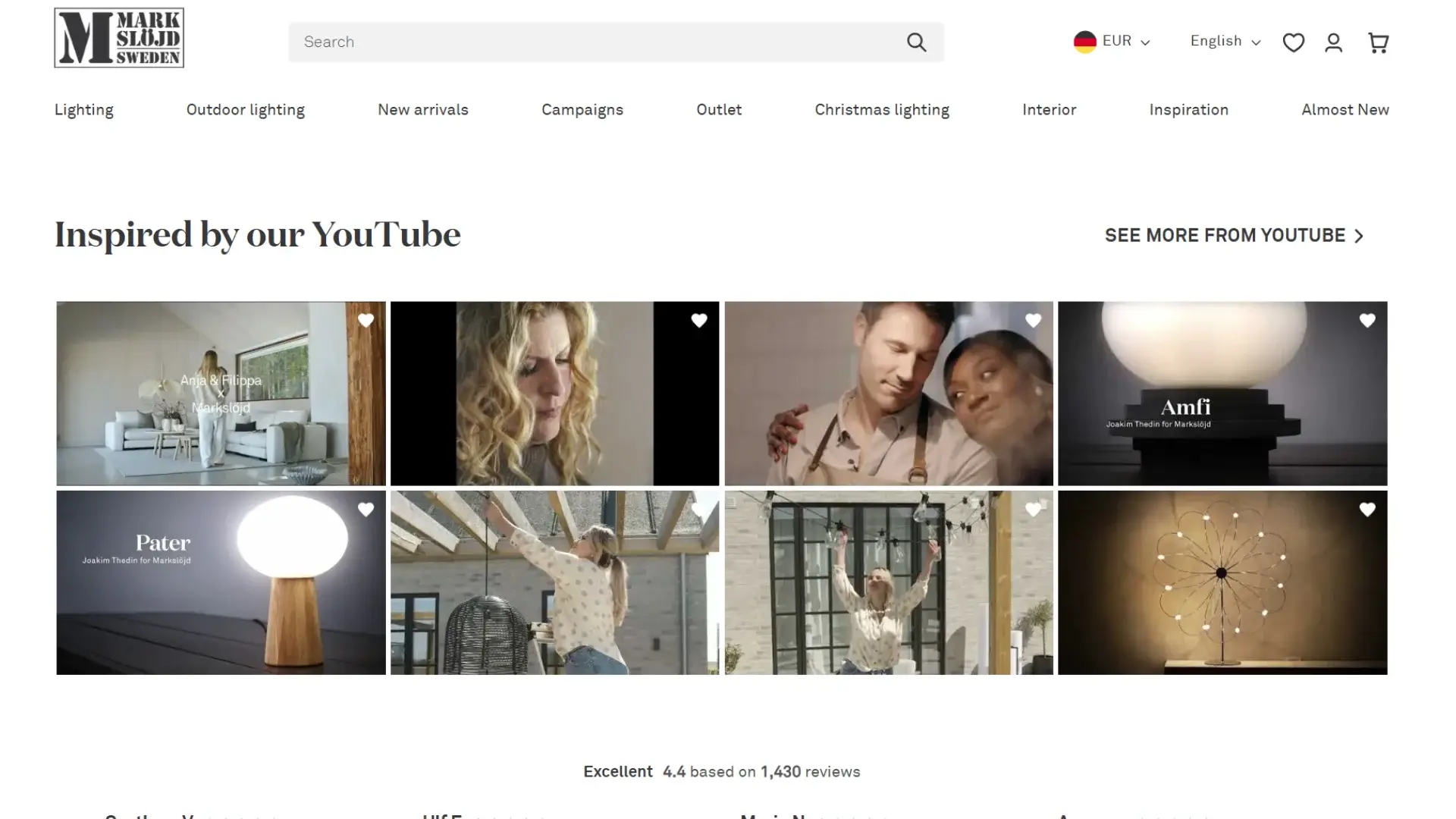
Creating a vast array of YouTube feeds on your website can be a daunting task, especially when you’re unsure where to start. You obviously want it to look appealing to the viewer without slowing down the speed of your website.
What you need is a tool that collects your content and enables you to manage what appears on your site in the process.
With the Flowbox platform, Europe’s top social media aggregator, you can achieve all of these goals in one place. First, you can seamlessly connect your YouTube account, as well as the hashtags from which you’d like to collect.
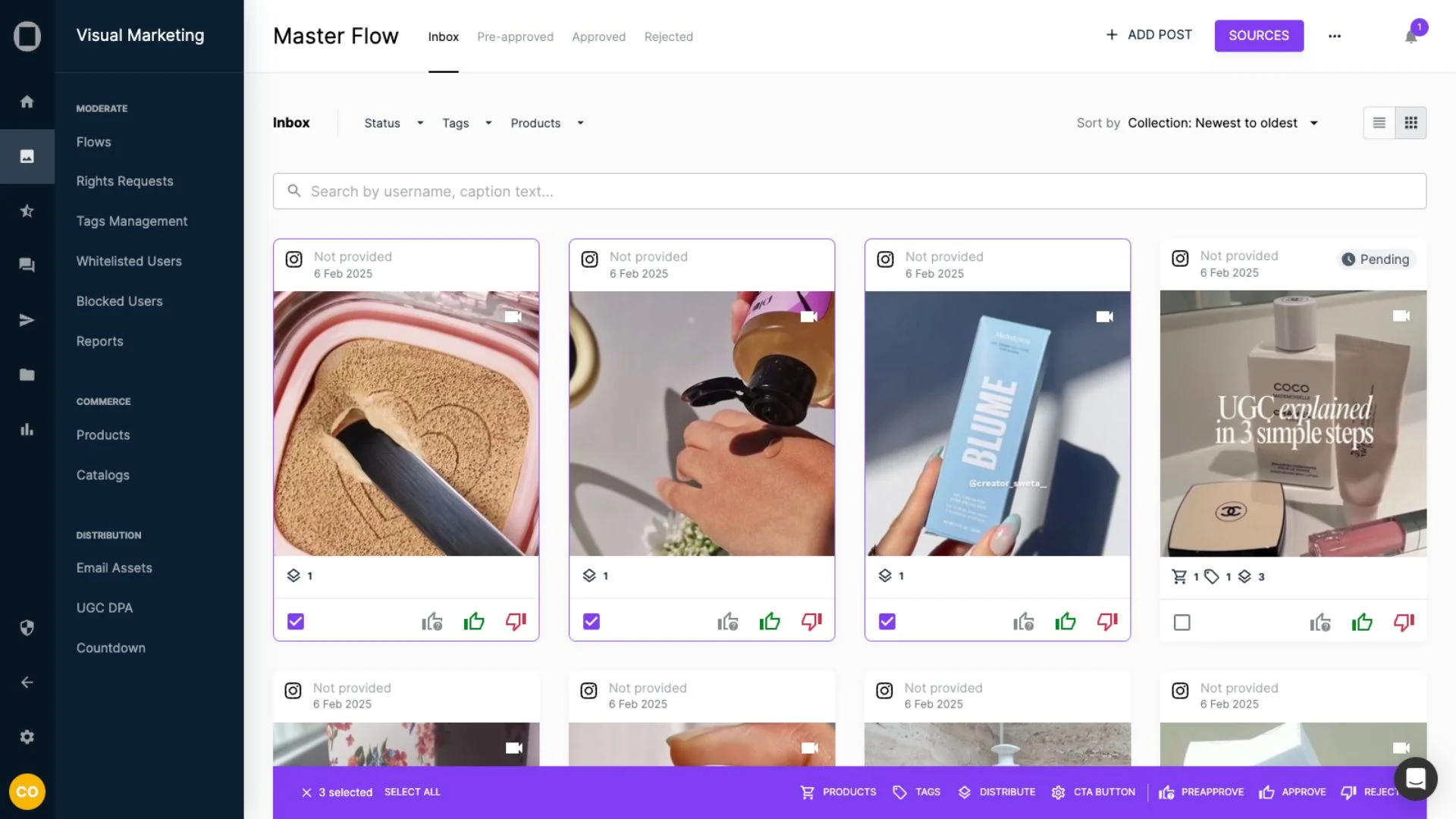
Then, from within the platform, you have the opportunity to curate this content before it’s integrated into a gallery or carousel of your choice.
You can decide which posts you want to show up on your site, and which you would like to remove, all without slowing down the speed of your site.
With the Flowbox platform, requesting and obtaining media rights from your customers has never been easier via the Rights Request Tool.
Instead of manually and tediously asking for permission to use every single piece of user-generated content, the tool streamlines this process. The great thing about using Flowbox is that you can send rights requests directly to the users and easily track their responses.
Once the request is granted, Flowbox’s auto-approve functionality automatically approves the content for use, making the whole process even easier for your team.
When you embed YouTube feeds on your eCommerce site, you can link your videos directly to products in your catalog. Instead of sending shoppers away to YouTube, integration with Flowbox keeps them engaged on your website where they’re more likely to complete a purchase.
Imagine a customer discovering your latest collection through a curated YouTube gallery or ‘Lookbook’ on your site. They can instantly find and purchase the featured items without leaving your platform – creating a seamless shopping experience. Check how Markslöjd does it:
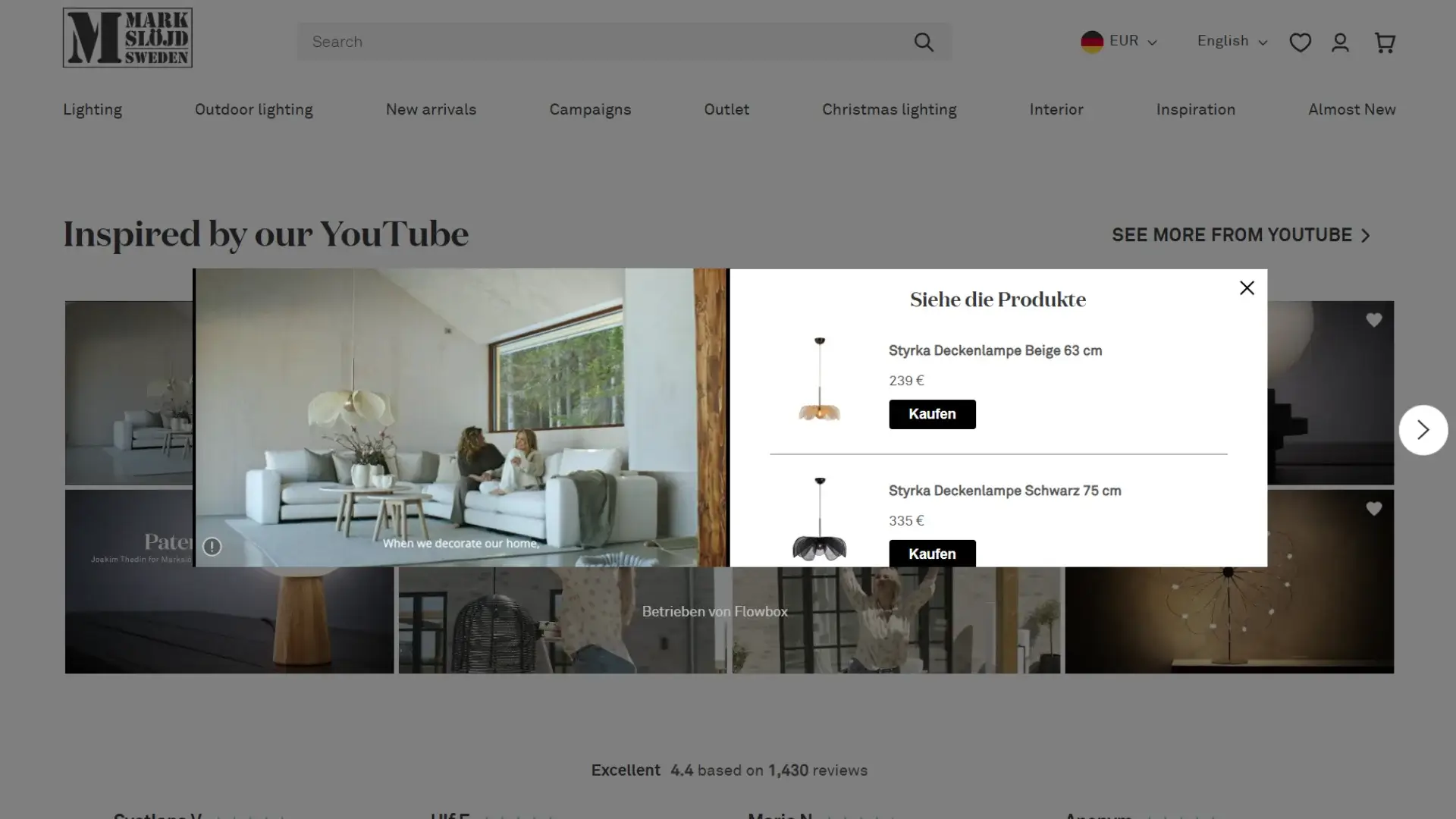
By connecting YouTube content to specific products, you’ll gain valuable data on which videos drive actual sales. This insight helps you understand exactly what type of content converts your audience into customers.
Tools like Flowbox make this process effortless. Once your product catalog is uploaded, the platform’s smart AI Product Recognition feature automatically suggests relevant products to tag in your content.
No more manual searching by product IDs or names – just quick, efficient tagging that saves you time while boosting sales potential.
As the world’s leading video platform, YouTube offers incredible opportunities to enhance your website’s engagement through embedded content. Whether using YouTube’s native embedding features or a social media aggregator like Flowbox, choose an integration method that aligns with your brand’s goals and technical requirements.
Successful YouTube integration is more than just embedding videos. It’s about creating an engaging experience that leverages YouTube’s unique features while delivering authentic content that converts. Strategic use of these tools can transform compelling YouTube content into direct sales.
Ready to integrate YouTube content and transform your website’s engagement? Book a demo with Flowbox today.