Table of Contents
Your customers are spending hours on platforms like Instagram, TikTok, YouTube, and Facebook—so why not bring that content directly to your website?
Whether it’s authentic user-generated content or branded content you’ve created in-house, embedding social media feeds helps build trust, boost engagement, and drive sales. And with the right tools, it’s easier than ever to showcase the best of both worlds.
This guide will show you how to embed social media feeds on your website, turning casual browsers into loyal customers.
Integrating social media into websites has been proven to build a more trusting relationship between marketer and consumer, as social media images of a product become a form of social proof that verifies a brand.
Let’s check the key benefits of embedding a social media feed on your website:
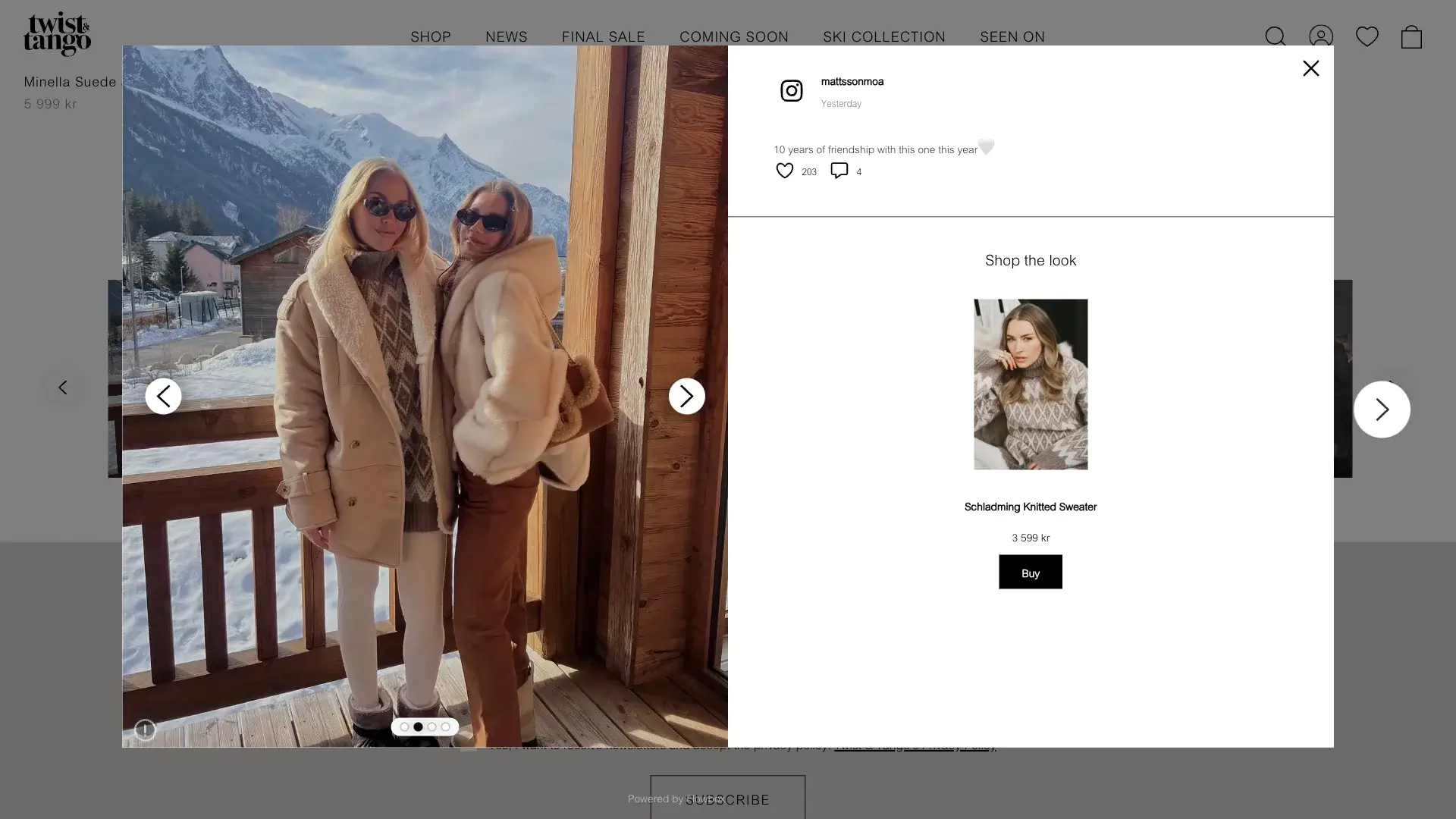
Embedding social media feeds is very simple to do.
Most platforms have a simple HTML embed code option that lets you embed single posts to any area of a web page. This option is best for those seeking to add certain content on their site, but if you want a constantly updated feed, then looking into an aggregator or a user-generated content platform will be a better option.
Let’s explore the two main approaches to embedding social media feeds on your site:
Most platforms let you embed individual posts via HTML snippets:
Manual embedding works for static content but lacks curation, automation, or shoppable features. While it works, this method is:
A social media aggregator like Flowbox makes it easy to embed automated, curated, and branded social feeds—with the added bonus of shoppable functionality.
With Flowbox, you can:
Flowbox works with all major platforms—including Shopify, Magento, WooCommerce, and Salesforce Commerce Cloud—and can be implemented via plugin or a simple JavaScript snippet.
Using Flowbox, Blinds Direct displays an Instagram gallery across the website to inspire shoppers. Visitors can view real-life product use and immediately click through to buy—all within an engaging, on-brand experience. This is how the gallery looks on the homepage:
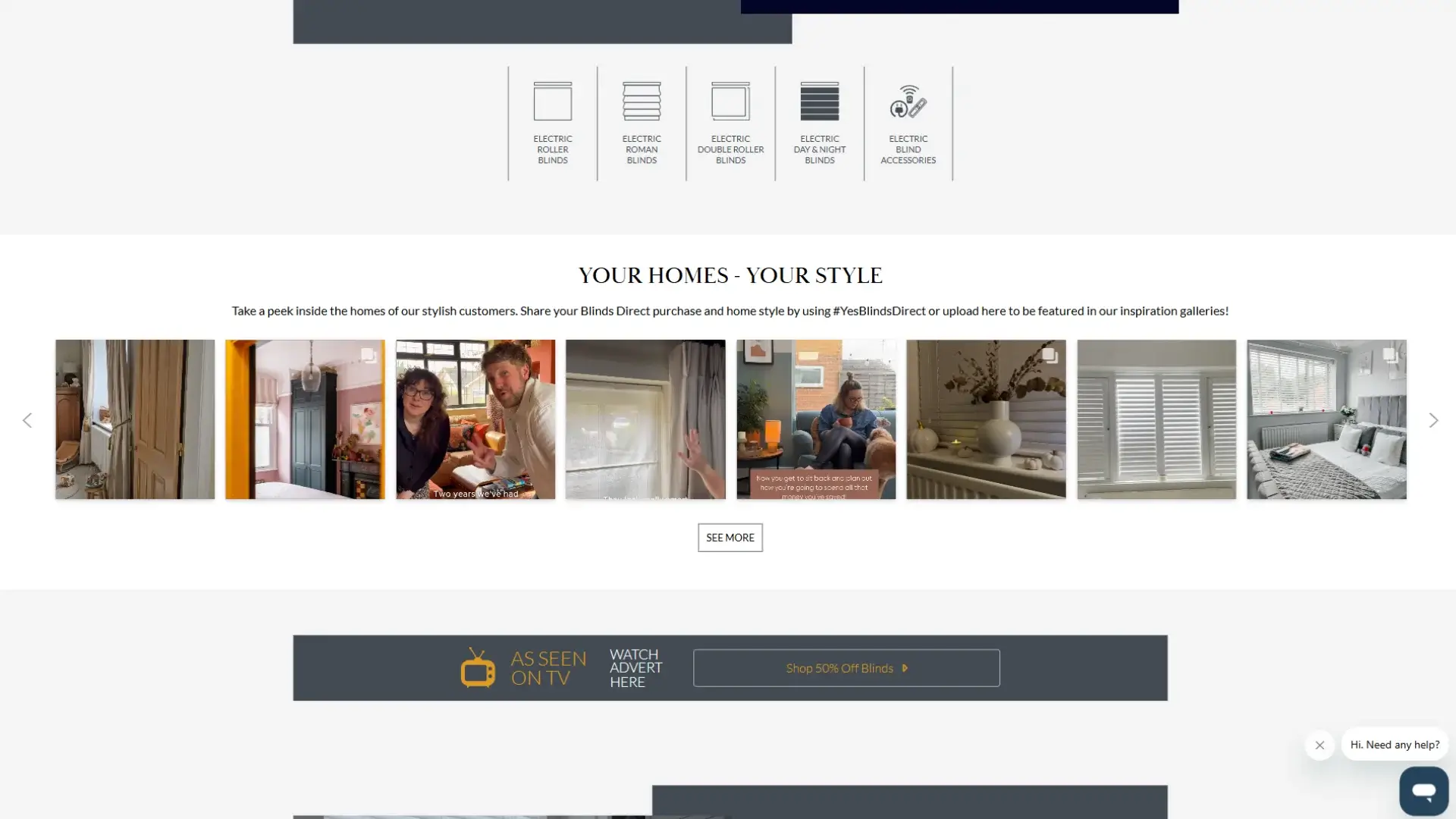
The company leverages every opportunity in the customer journey to inspire and engage customers, enhancing their sales through upselling and cross-selling techniques. Check out the embedded gallery on the 404 page:
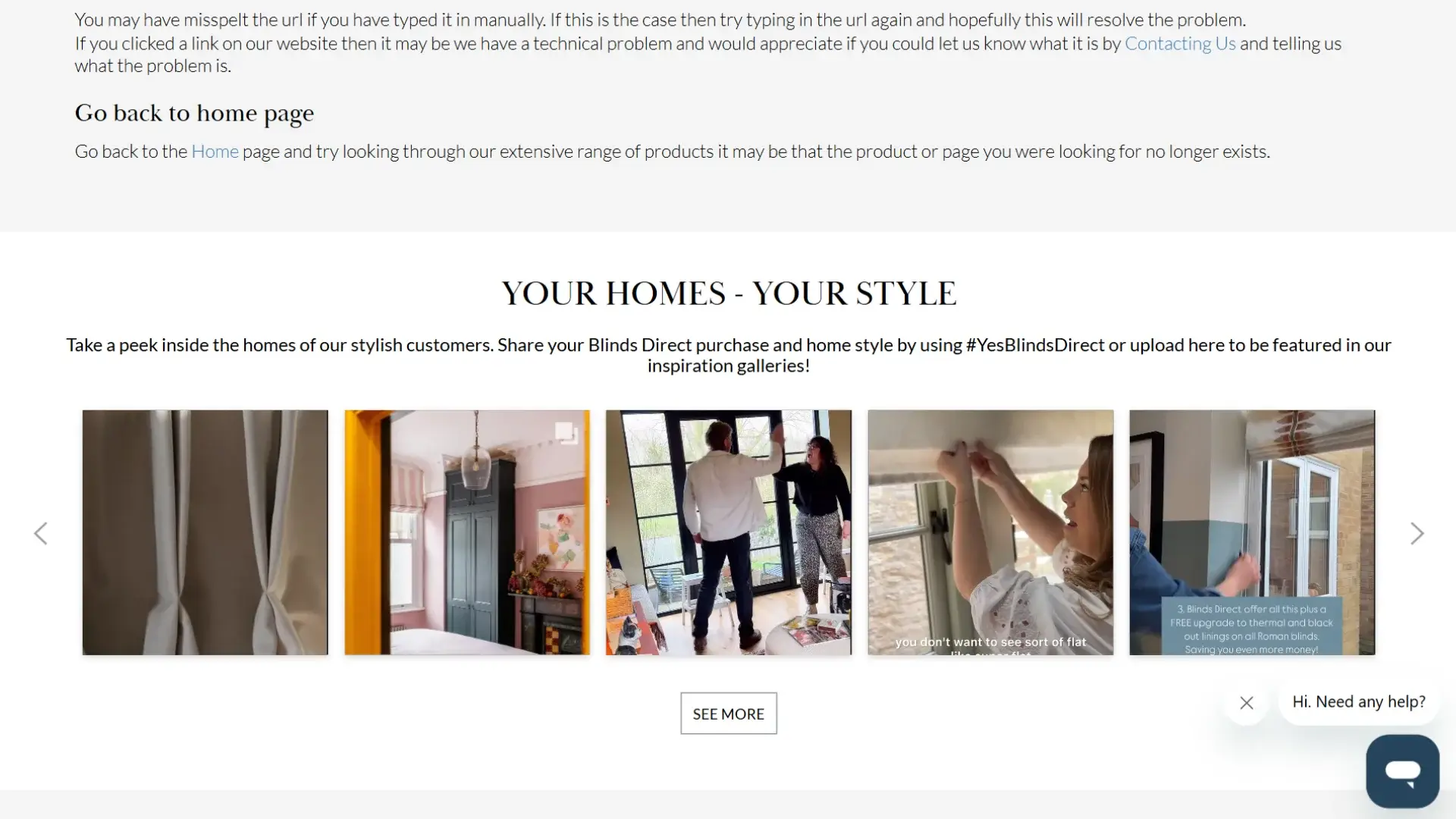
Blinds Direct have turned its customers’ content into sales opportunities by using Flowbox to create shoppable content. Every post is generated by their users and connected to the specific product in the brand’s catalog to build trust and inspire new purchases.
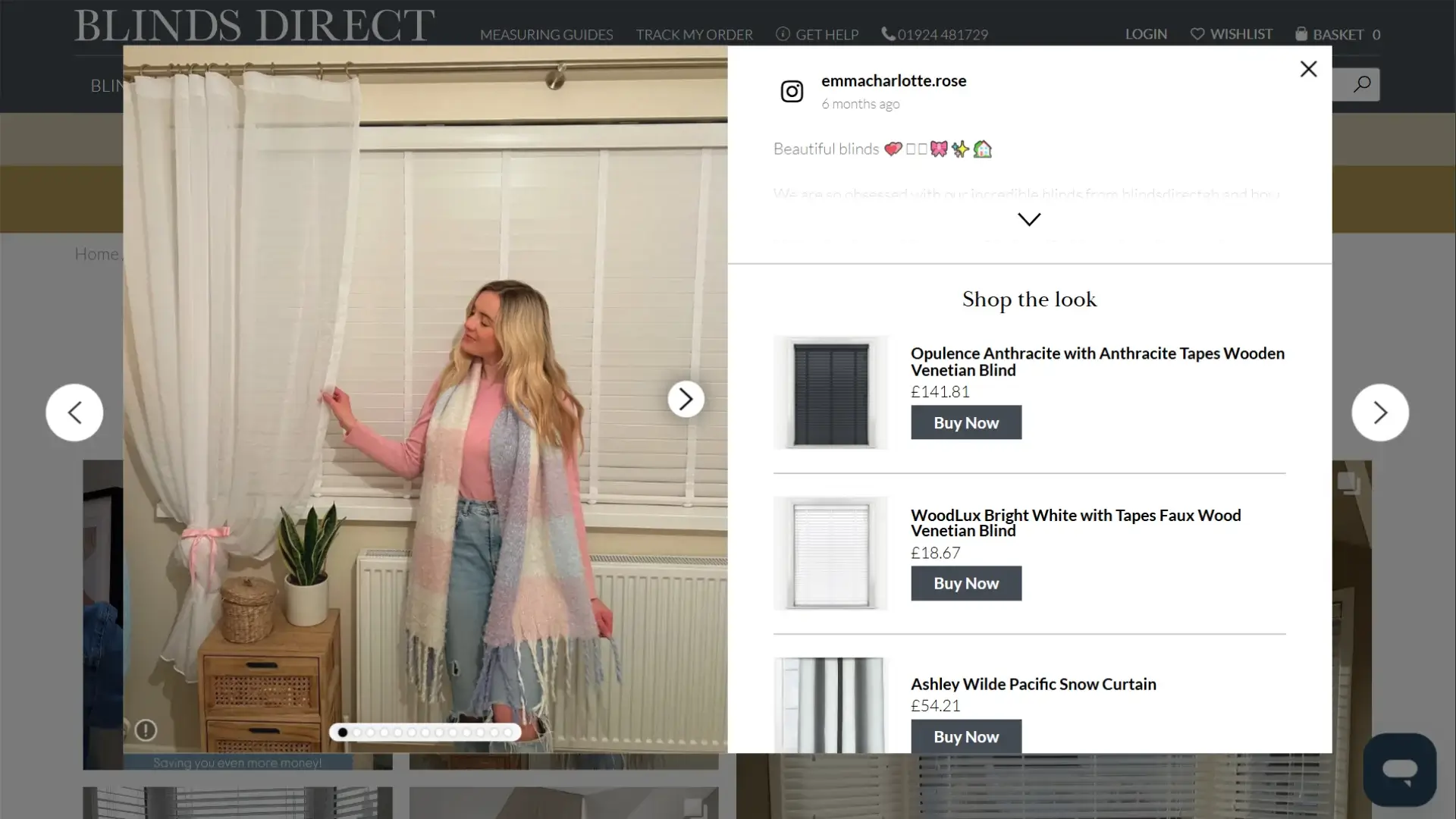
Creating a vast array of UGC feeds on your website may seem like a daunting task, not knowing where to even begin. You obviously want it to look appealing to the viewer while also not slowing down the speed of your website.
What you need for this task is a tool that collects your content and enables you to manage what appears on your site in the process.
With the Flowbox platform, Europe’s top social media aggregator, you can achieve all of these goals in one place. First, you can seamlessly connect your social media accounts, as well as the hashtags from which you’d like to collect.
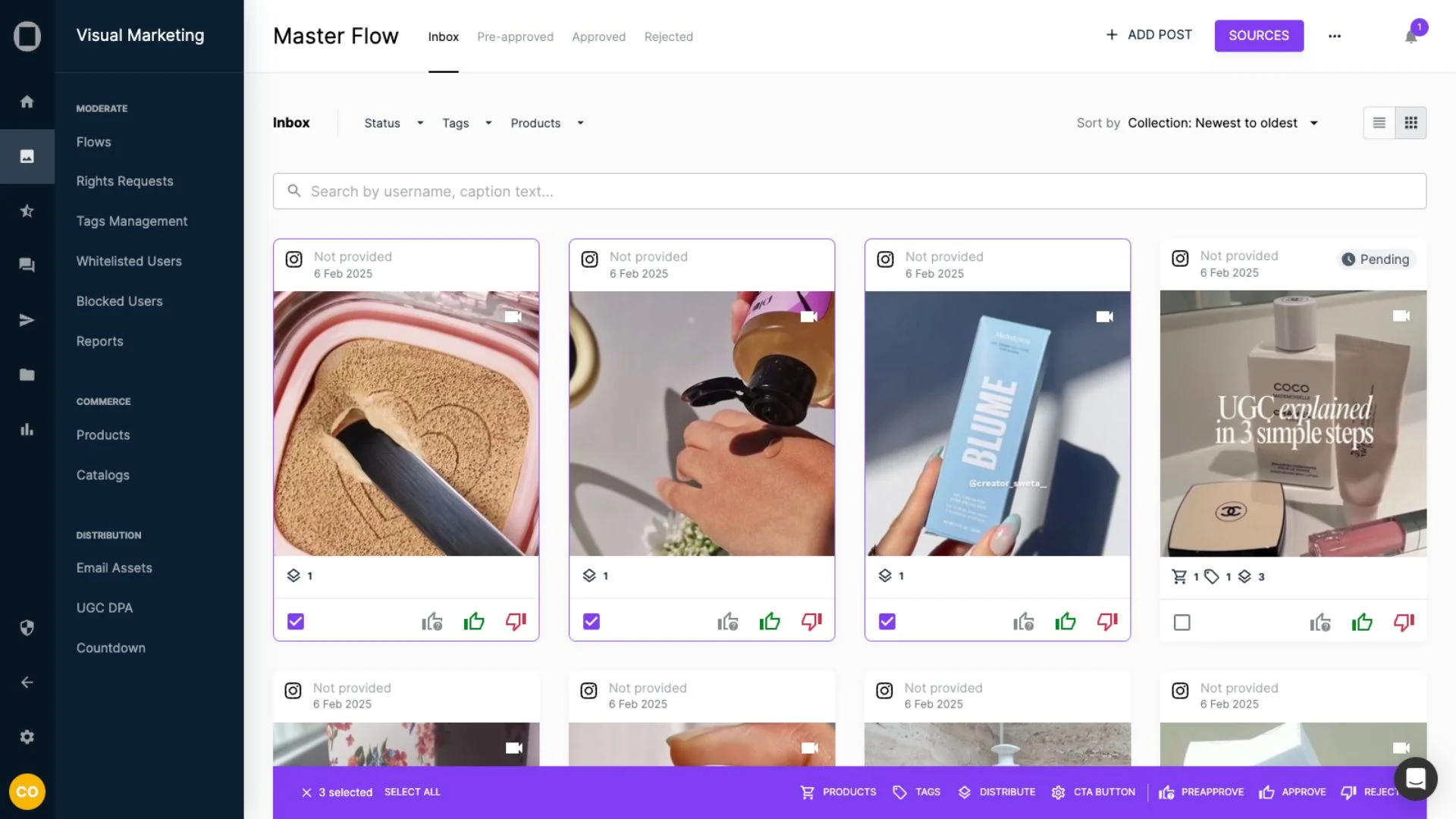
Then, from within the platform, you have the opportunity to curate this content before it’s integrated into a gallery or carousel of your choice. You can decide which posts you want to show up on your site, and which you would like to remove, all without slowing down the speed of your site.
With the Flowbox platform, requesting and obtaining media rights from your customers has never been easier via the Rights Request Tool.
Instead of manually and tediously asking for permission to use every single piece of user-generated content, this process is streamlined by the tool. The great thing about using Flowbox is that you can send rights requests directly to the users and easily track their responses.
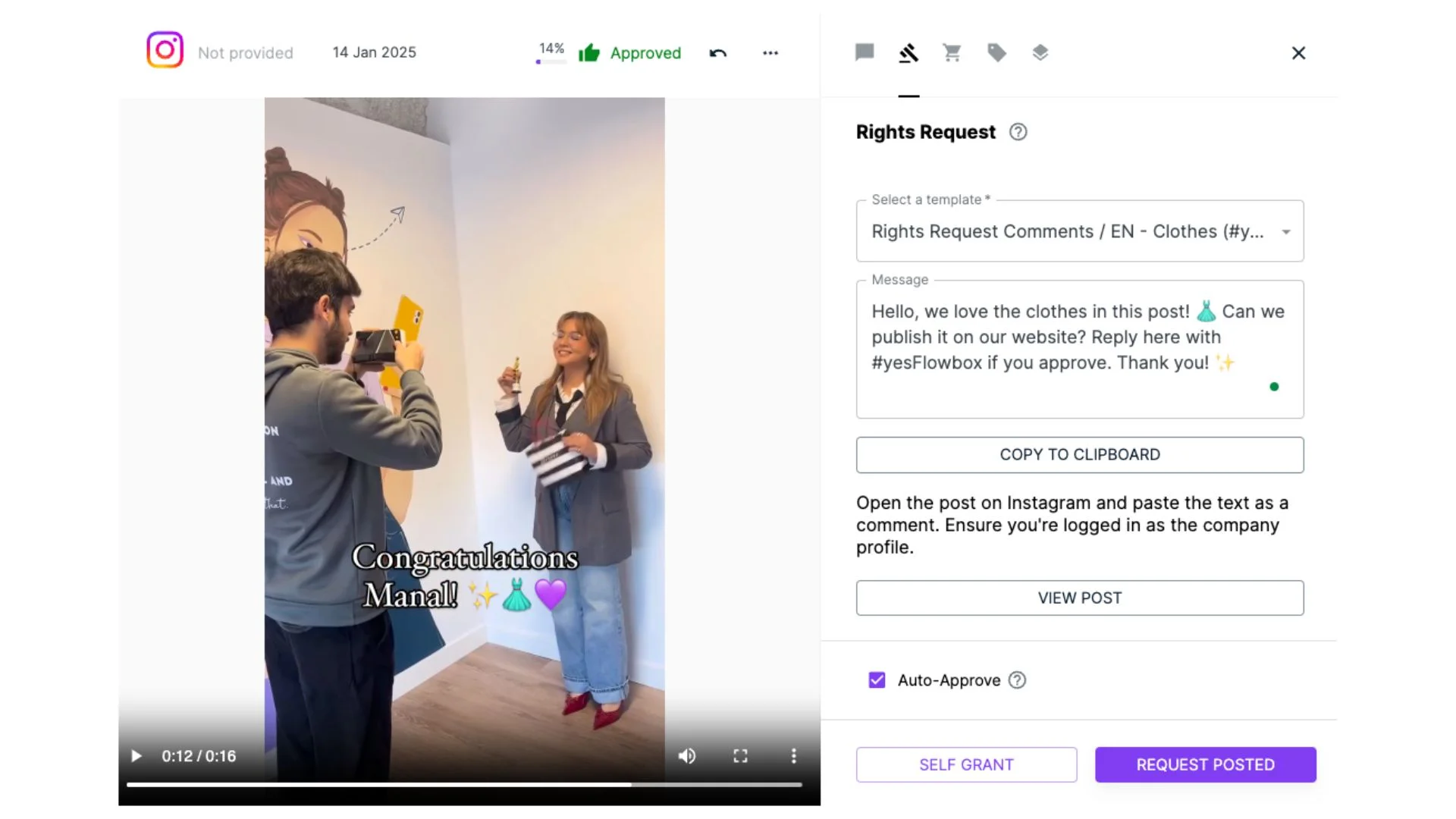
Additionally, you can create templates to message the user for a request, and personalise this message however you like. The Rights Request can be sent through either a comment on the post or through a DM to the creator:
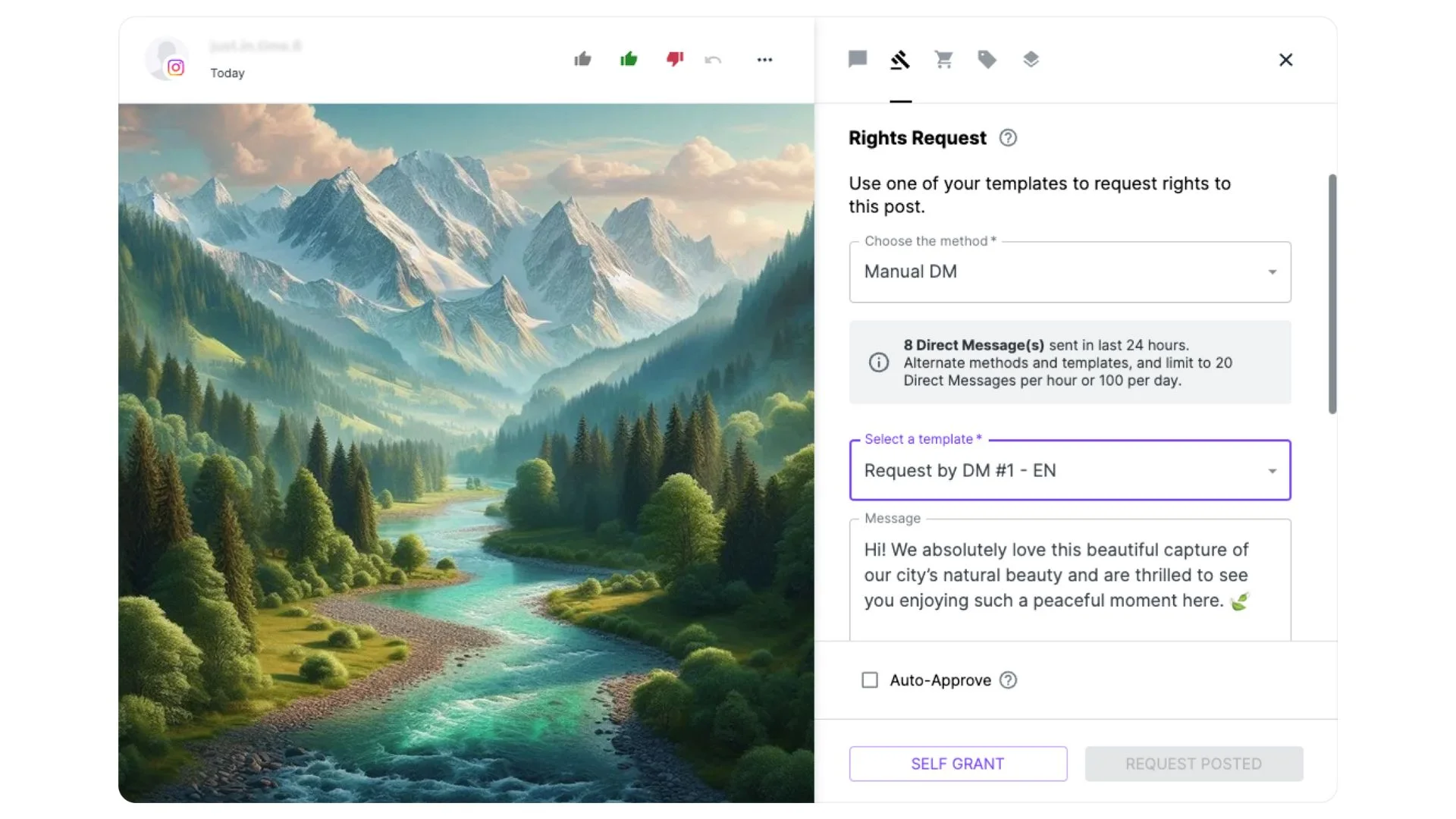
Once the request is granted, Flowbox’s auto-approve functionality automatically approves the content for use, making the whole process even easier for your team.
The platform also allows you to whitelist your brand profiles, so all the branded content generated can be automatically uploaded to the galleries, without any manual process.
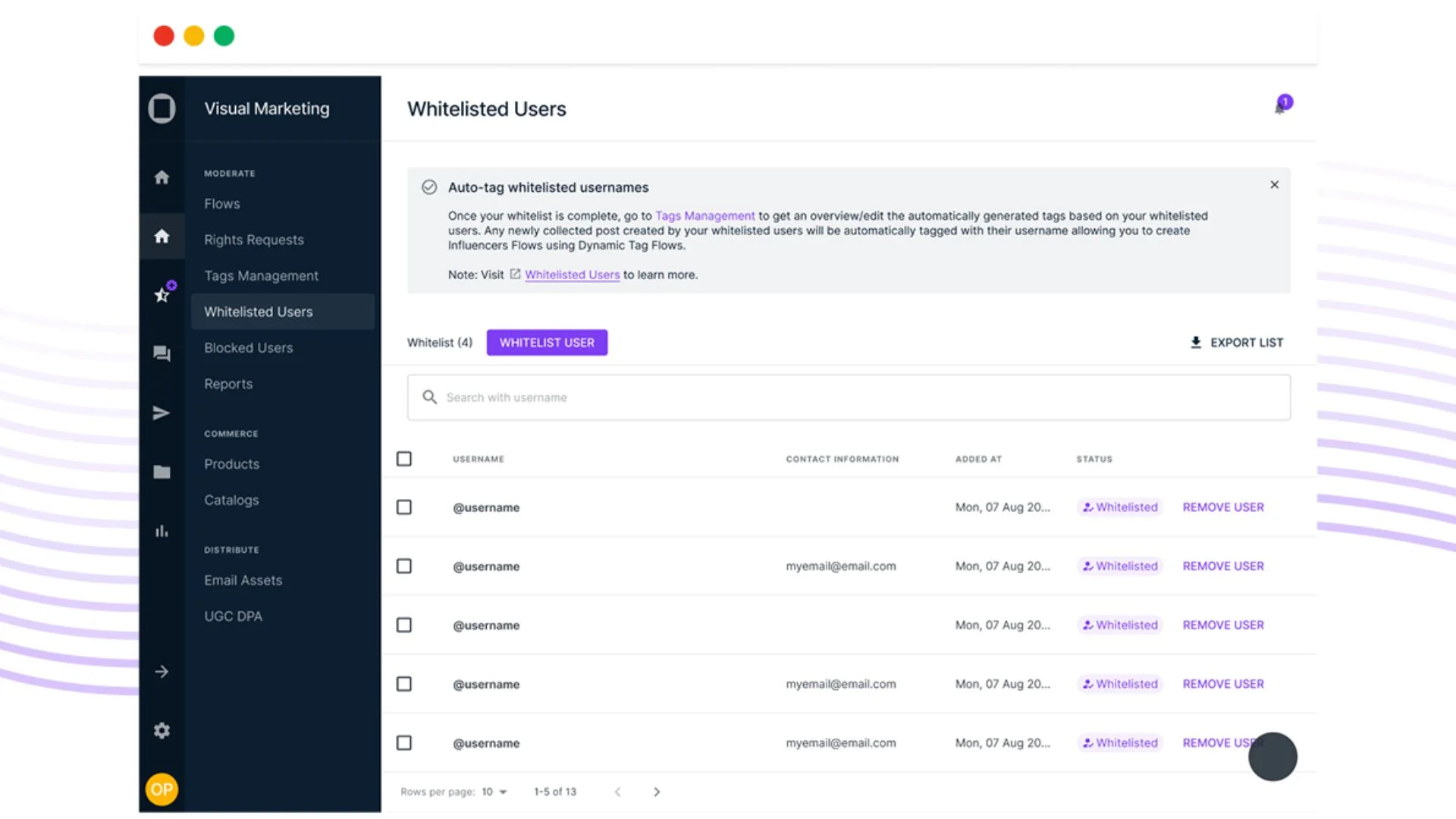
Brand ambassadors, influencers, and content creators may also be whitelisted at your discretion if you have a signed agreement, eliminating the need to request rights for their content.
Embedding UGC transforms your website into a dynamic, trust-building hub.
By using a social media aggregator like Flowbox, you can curate shoppable feeds, secure permissions effortlessly, and integrate content across platforms—all while keeping visitors engaged and ready to buy.
Book a Demo with Flowbox to start embedding, moderating, and monetising social media feeds today.
Yes! Flowbox lets you collect content from Instagram, TikTok, YouTube, Facebook, and others.
No—tools like Flowbox optimise content delivery for fast loading times.
Flowbox provide analytics tools to track engagement, click-through rates, and conversion data. This helps you understand which content resonates best with your audience and drives the most sales.
Yes, you can embed feeds for free using a platform’s native HTML embed code. However, this method offers limited customisation and features compared to paid social media aggregator tools like Flowbox.