Table of Contents
As many people can agree, social media is one of those things that you can easily get swept away with. It is over-saturated with users, posts, hashtags and not to mention, other businesses trying to get their brand noticed.
A presence on digital channels is crucial to increasing brand awareness. However, with social media comes a lot of risks that need to be managed. Moderating on these platforms is all about understanding your demographics’ wants and needs, with diplomacy and grace. It’s undeniable that these days brands need to take advantage of an online space to better connect and interact with their consumers but it takes more than posting an update now and then.
If you have happened to read any of our previous blogs you may understand the importance of User Generated Content. Platforms like Facebook, Instagram and are a gold mine of gorgeous content and potential, available to your brand to manage and utilize, it gives you so much creative freedom. Social media moderation is the only way to raise your brand’s standards and maintain a robust online presence. So, where do you start?
In short, a social media moderator must be able to organize and manage posts, tweets, photographs, videos, monitor your brand’s online presence, and interact with all the comments and feedback from your consumers.
In order to be an effective content moderator, there are four different types of moderation that need to be taken into account, and they are as follows;
As a moderator, you have to manage the activities made on the online community. You must uphold rules and regulations all the while keeping your brand’s feeds interesting and interactive. There are quite a few roles under the umbrella of a ‘social media moderator’, let’s dive into them, shall we? Here are the three most important roles you need to know about.
| Social media managers | These are responsible for moderating uploaded online content by upholding regulations and policies for users. |
| Community managers | Responsible for managing overall activities within social platforms and the online community itself. |
| Social media platform specialists | Screens for inappropriate or harmful posts within a social platform. |
It’s all very well knowing what types of moderation and moderators there are, but how can you use this information to its full potential? Luckily, we can give you a step-by-step manual to kick start your content moderation.
As a moderator, you must apply restrictions to set the tone for your brand and online community. Discourage abusive and harmful behavior and promote a healthy and conversational narrative. It is one thing to establish this but you must also be proactive in implementing it. People want to feel safe on your pages and your consumers deserve that.
Whether it be positive or negative. Positive is great! But, negative is where the real juice is. It tells you what your users want from you. At the end of the day, consumers want to feel heard. Hear them!
This is mainly for legal purposes, by archiving all your content, you can use it as legal proof of anything that has been posted at any point in time.
This may seem obvious but it’s often not thought through enough. Platform management is a huge task to undertake and it’s not something a single person can manage. Utilizing extra people can maximize your efforts to keep your online community safe. Make sure you train your moderators to uphold your specific guidelines!
Your brand and your online presence solely rely upon consumers and followers, so you’d be insane not to listen to them. Good content management comes from respecting your audience’s wishes.
Rely on the authenticity of UGC to connect better with your customers. Request a demo of the Flowbox platform today and discover more about our advanced UGC platform.
If you tend to get a lot of content to manage it’s worth distributing the workload for example, by hiring a community manager for each online community.
It is worth noting that excessive moderation can also make you lose too much content to the point where you lose followers. It is important to fully understand the intricacies of social media and be able to use a full set of comprehensive skills to manage your online environments.
The importance of an online presence speaks for itself, it is the top tier means of networking, and increasing brand awareness as well as communicating and connecting with your users in a simple and effective way that feels safe and familiar to them.
Research has shown that 34.5% of consumers prefer to communicate with brands through social platforms, which outperforms other means such as live chat, email, or telephone.
As the online world continues to grow it is inevitable that there are risks, which a content moderator can combat. You have a responsibility as an eCommerce brand to protect your online community and prove your online reputation. It is common knowledge that the internet can be a very toxic place if put in the wrong hands therefore it is critical to help your users feel safe and keep them protected from harmful content.
With these types of moderation mentioned above as well as multiple people on your team, you can help keep your online community secure in a marvel avengers’ like fashion (somewhat). User Generated Content is amazing for your brand, but unfortunately, it is a little unpredictable. Filtering it out with an effective content moderation system is the solution to keeping your online space safe and preserved in a time where it can be quite erratic.
As users continue to flock to digital platforms, it is becoming increasingly imperative to keep your online presence organized and managed properly. Where human review is still important, technology has replaced a lot of tedious tasks and can speed up the content moderation process immensely.
At Flowbox we offer a range of leading tools to help ease the workload of User Generated Content moderation. Primarily we offer an advanced dashboard that boasts multiple filters to help you better organize incoming content and take advantage of multiple layout options for moderating your content. Take a look at the advanced dashboard of our User Generated Content platform below.
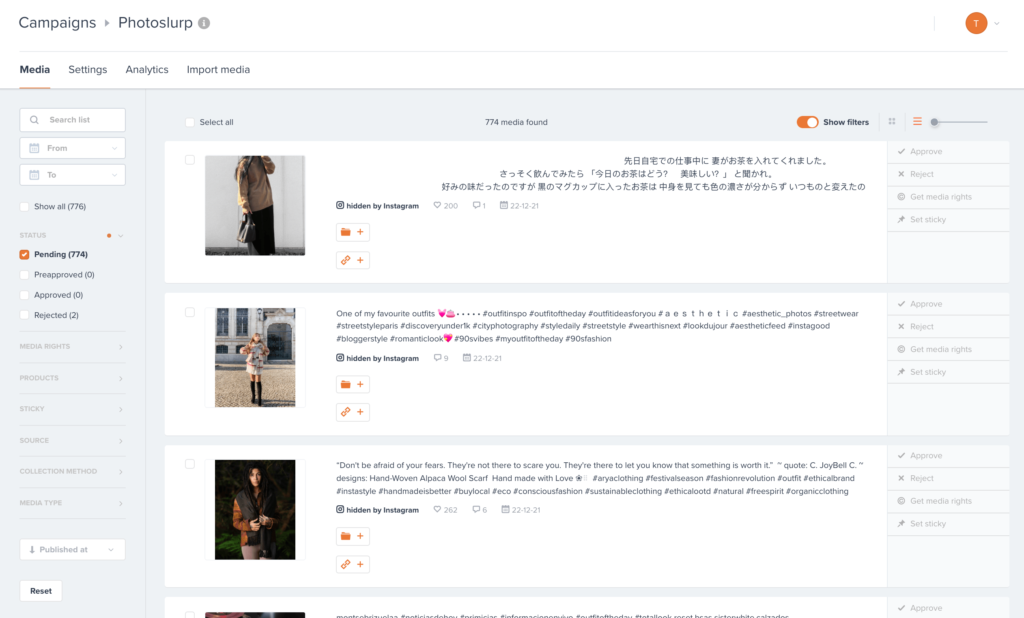
Your filters which are mostly used for organizational purposes consist of status, media rights, products, sources, how the content was collected, type of media, dates, and even likes and comments. Being a content moderator requires you to hone your organizational skills and having these tools in your back pocket is an effective means of upgrading your utilities.
In terms of your legal responsibilities, we also offer tools that cut out a lot of the heavy lifting and improve your efficiency. For example, with our media rights framework, you can request permission for content easily, in different languages, and in bulk using templates. This appears as a small friendly comment on the user’s post. Speaking of efficiency, our image recognition product linking system makes the process of connecting a photo to a product that much easier.
Choosing a digital moderation tool or platform to help you with what seems like a momentous task is essential to maintaining your online presence and keeping afloat atop the tsunami of media content. If you want to keep your consumers engaged, safe and maintain your social presence to the highest of standards, then Flowbox’s advanced dashboard is the solution for you. Want in? Request a Flowbox demo!
Although it does change with each company, the average salary of a social media moderator comes out at an average of $44,000 per annum.
A content moderator must be able to organize and manage posts, tweets, photographs, videos and monitor your brand’s online presence, and interact with all the comments and feedback from your consumers.
Here are 6 steps to get you started on moderating platforms
For more information, read above!
Yes! Although they are typically paid by the hour. Your pay will also depend on how much experience you have and what platform you will be moderating, but you can usually find yourself sitting around $15-$20 an hour.