Case Studies
Industries
Resources
TikTok Collection
NEW
Anybody who has an online presence is on the Instagram train at this point – and for good reason. Brands and companies on Instagram see an increase in follower growth of 6%-8% month-by-month. And with how long people already spend on Instagram (daily average is 29 minutes, it’s a disservice not to take your piece of the pie.
Read on to find out how to embed your Instagram feed into your website and quickly boost both engagement and conversions.
There are a wide array of different reasons why you should embed Instagram posts on your site. Integrating social media into websites or branding via a User Generated Content Platform has been proven to build a more trusting relationship between marketer and consumer as social media images of a product become a form of social proof that verifies a brand. Integrating social media into websites created by consumers helps to build rapport with them as they can see themselves reflected in the content.
If you embed an Instagram feed onto your website, you can keep a user engaged on the page longer, reducing the page’s bounce rate, as there is a consistent stream of content for them to be absorbed in. Moreover, the customers that do not follow you on Instagram just yet, will be more likely to follow your page if you embed an Instagram feed and therefore stay in touch with your brand’s latest content and products.
Embedded Instagram feeds are customizable as well, meaning that brands can moderate the content they choose to share, which in turn can align with a particular strategic aesthetic, campaign, or message. Feeds can also be categorised by hashtags, which becomes a neat way to organise product content and can encourage customers to share their own images featuring your product accompanied by the relevant hashtag.
Looking for more? Check these Content Marketing Strategies for eCommerce Brands in 2025.
There are a multitude of different ways to embed an Instagram feed on your website and one of these ways is actually via Instagram’s own tool. The platform boasts a simple HTML embed code option that lets you embed single Instagram posts to any area of a web page via WordPress. This option is best for those seeking to add certain content on their site, but if you’re after a constantly updated feed then looking into an aggregator or a User Generated Content platform will be a better option.
It is a fairly straightforward process to embed Instagram feeds into your site via Instagram itself, and it consists of copying and pasting an Instagram HTML code. Take a look at the steps required to complete this process below:
But there’s more to this engagement than just what the confines of Instagram can provide. Embedding your Instagram feed on your website is simple if you follow these steps:
Furthermore, if you’re an eCommerce brand, you can take it one step further by connecting your product catalogue to your Instagram content to improve your online shopping journey. When you embed an Instagram feed on your website in this way, you’re taking the kind of content that people spend hours a week looking at and putting it where you want them to be spending time – your website.

Your concern might be that if you embed Instagram posts on your website, this could actually pull people away from your website. So instead of browsing your website’s content, they’re bouncing right back to Instagram. In this case, there is a perfect solution: make this embedded content ‘shoppable.’
When you embed an Instagram feed into your website which is sprinkled with reposted images from your users, even better! This kind of User Generated Content, when integrated on your website is 5X more likely to convert than professional content in an embedded Instagram feed.
In this post, we’ll go further into how to embed an Instagram feed on your website, whether it be an eCommerce store or company website. Then, we’ll move onto the permissions you may need to embed an Instagram post and then onto making these feeds shoppable and increasing your sales with authentic UGC.
This process is one that can be done for free following the process outlined above however this won’t necessarily lead to the most favourable results for an eCommerce website. It is worth noting that embedding an Instagram feed using Instagram’s HTML code is limiting. If you want to automatise the process and keep your embedded Instagram posts fresh and current, gather metrics on their impact as well as link products featured in the content to your catalogue, then you will want to look into a social media aggregator such as Flowbox.
Ready? Let’s get to it.
Why not check out our guide to Instagram best practices for content professionals?
First things first, you want to get your Instagram feed on your website – but you want it to look great and not slow down your site speed. The easiest way to achieve all of these goals is by using a tool that collects your content and enables you to manage what appears on your site in the process. Then, it integrates the media directly into your online presence in stylish User Generated Content galleries.
While there are a lot of tools out there that claim to embed Instagram feeds on a website, you have to be careful to choose one that won’t affect how quickly customers can access the rest of your pages: you want it to bring value, not detract it.
With the Flowbox platform, Europe’s top social media aggregator, you can achieve all of these goals in one place. First, you can seamlessly connect your Instagram account, as well as the hashtags from which you’d like to collect.
Then, from within the platform, you have the opportunity to curate this content before it’s integrated into a gallery or carousel of your choice. You can decide which posts you want to show up on your site, and which you would like to remove, all without slowing down the speed of your site.
Our technology was built from the ground up to serve small, as well as very large brands, accommodating millions of visitors every day, so you can be sure that our widgets have been designed to ensure the fastest loading times possible.
Want to embed an Instagram feed into your website? Book a demo of the Flowbox platform to experience our advanced social media aggregator.
If your main concern is about obtaining permission to embed an Instagram post, there’s a solution for this too. With the Flowbox platform, requesting and obtaining media rights from your customers has never been easier via our Media Rights Tool. Plus, the rights are required if you decide to use this content on Facebook or Instagram ads (another task that you can quickly manage through the Flowbox platform).
Instead of manually and tediously asking for permission to use every single piece of User Generated Content, this process is streamlined by our tool. When a client tags your brand or uses your hashtag, you can easily request rights from within the Flowbox platform where everything is centralised – equipped with templates and automatic request status updates, you can embed your community’s Instagram posts on your website in no time complying with copyright laws and GDPR.
As for the integration process, this is easy as well. With Magento, Shopify, WooCommerce, PrestaShop or most other website building platforms, a simple plug-in will do the trick. There’s even a simple Javascript option for brands that work with any other platform.
Let’s take a look at what this looks like using different platforms!
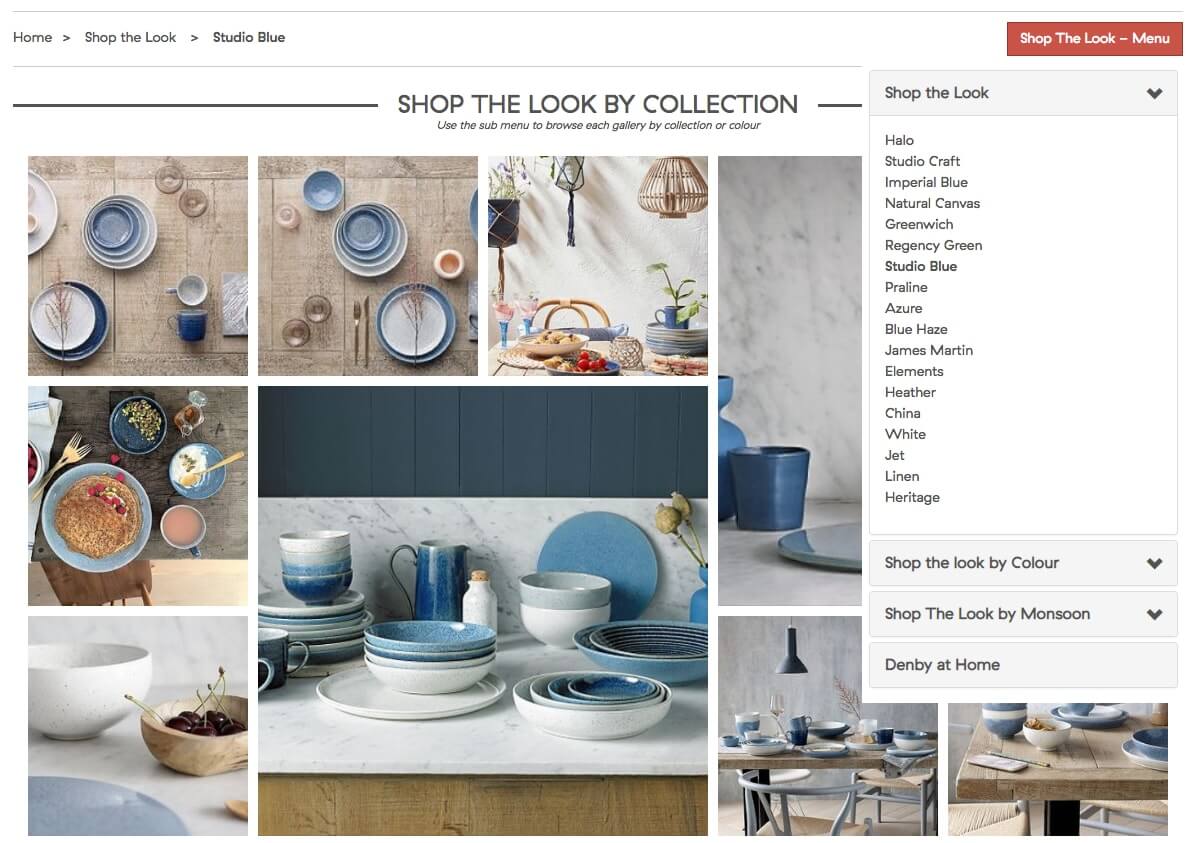
Integrating Flowbox on your website using the Magento module is super easy if you follow these simple steps…
Then enjoy sharing your brand through the eyes of your customer like this…
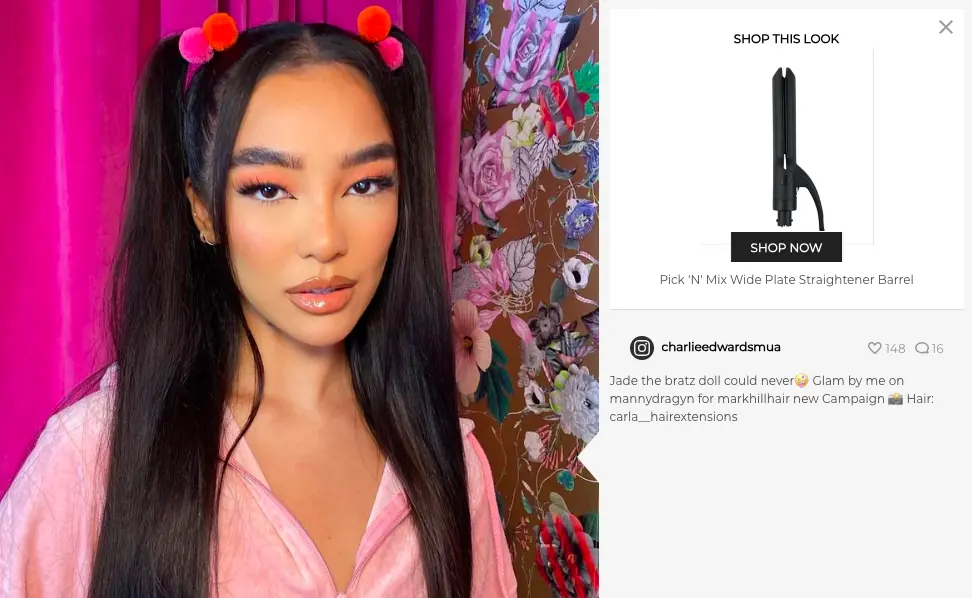
Integrating an Instagram feed on your Shopify website using the Flowbox Shopify module is super easy if you follow these simple steps…
Then enjoy sharing your brand through the eyes of your customer like this…
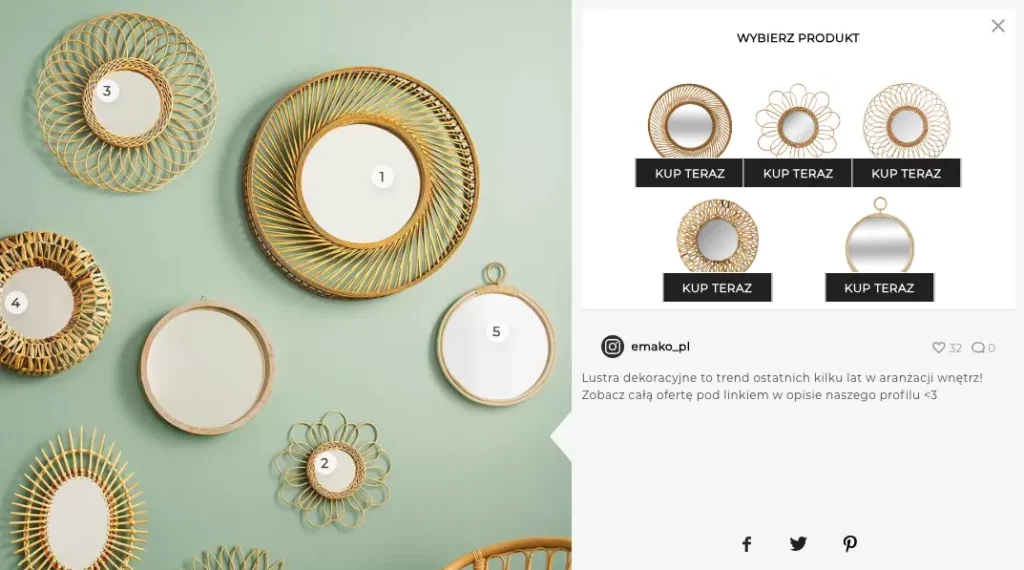
Integrating Flowbox on your website using the WooComerce module is super easy if you follow these simple steps…
Then enjoy sharing your brand through the eyes of your customer like this…
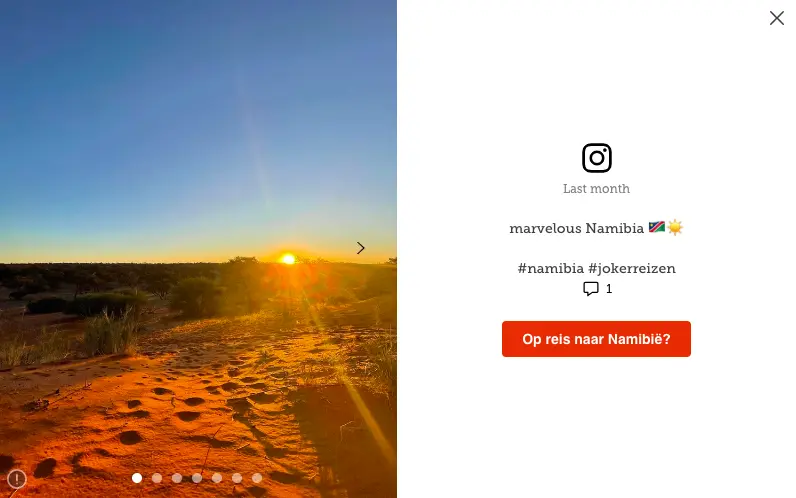
While tech support is always there to help you tailor your integration, our platform also comes with a Widget Editor. This allows you to make changes to your feed without any calls to tech.
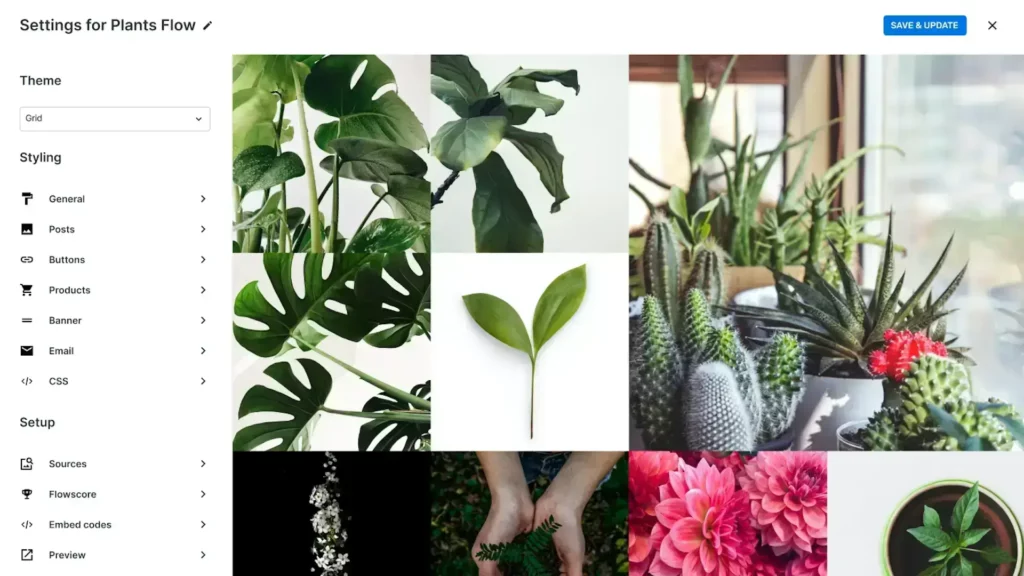
So no matter what kind of integration you have, you’ll be able to make updates to it directly in our platform. It’s super easy to create an integration that will fit perfectly with the rest of your website!
With the help of the Flowbox platform, it is easy to embed an Instagram feed. Plus, it’s incredibly effective for bridging the gap between your social media accounts and your website.
If you’re an eCommerce brand that wants to make this integration even more functional, you can take it one step further and embed an Instagram feed with ‘shoppable content.’
(Trick: this function can also be useful for websites that want to use pictures from Instagram as a CTA – any kind of landing page will have higher visibility with CTAs that appear when you embed an Instagram feed!)
Just like in the actual Instagram platform, eCommerce brands with an embedded Instagram feed also have the ability to connect the feed directly with products in your brand catalogue. But rather than filtering people from Instagram to your website, embedded Instagram feeds are designed to keep people on your website until they make a purchase.
That way, when a user is browsing the latest styles from Instagram in a Lookbook or a social media gallery on your site, they won’t have to go far to find the products that are featured in the images.
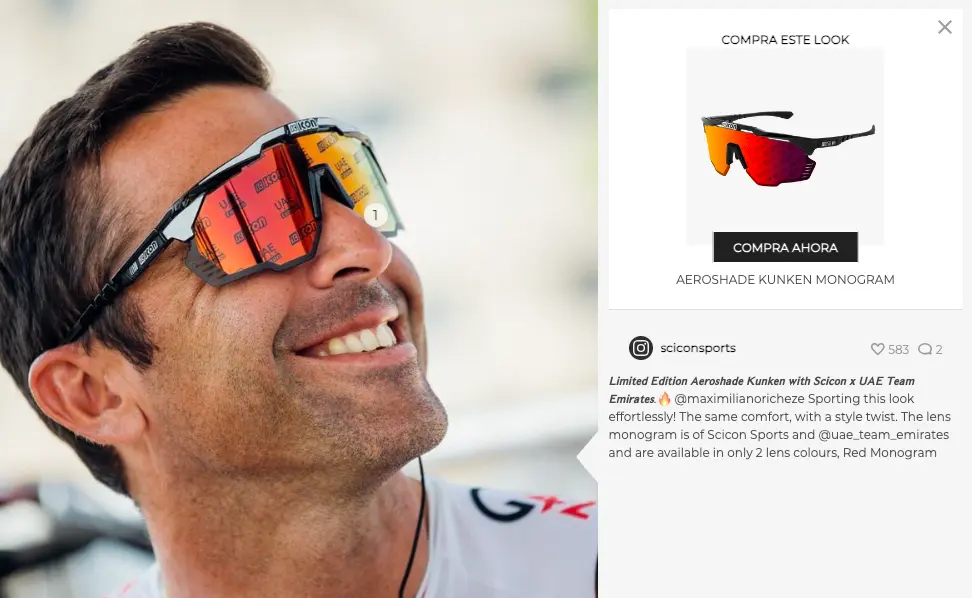
When your images are directly connected with products, you can track which images get the most conversions. Meaning you have some intel on the kind of social content that resonates with your customers. Plus, who doesn’t love to measure an increase of conversions?
But how do we make this content shoppable? It all goes back to picking the perfect social media aggregator tool for bridging social with eCommerce or other online presence.
Remember when we talked about managing your content before displaying it in your embedded Instagram feed? This is also where – with the Flowbox tool – you can directly connect content with products.
After uploading your product catalogue into the platform, you’re now ready to start connecting.
But you don’t have to worry about spending hours on this process. Flowbox Recognize is an image recognition tool that is designed to help you easily make connections by suggesting the product that you wish to connect.
If there’s more than one product in the image, perfect! The more the merrier; simply connect more of your products to each image. Or make your content even easier to navigate with the Hotspots tool, which gives shoppers a better idea of where products appear in each photo.

Then, head to the analytics dashboard to gain advanced insights into how well your content is performing. Here, you can learn which specific images or users help you sell the most – which is a great way to get to know your customers.
Now not only can you embed an Instagram feed, but you also know which of your Instagram images are actually resonating with your customers. Let’s take it one step further.
So what are the benefits of User Generated Content? Many companies are successfully leveraging UGC in their marketing, it can improve the performance of your embedded Instagram feeds by serving as authentic social proof.
On average, we see a 10% conversion rate increase by integrating customer content into embedded Instagram feeds within website. But there’s a huge potential to surpass even that.
International watch brand, CLUSE, saw a 19% increase of conversion when they integrated UGC into their embedded Instagram feeds.
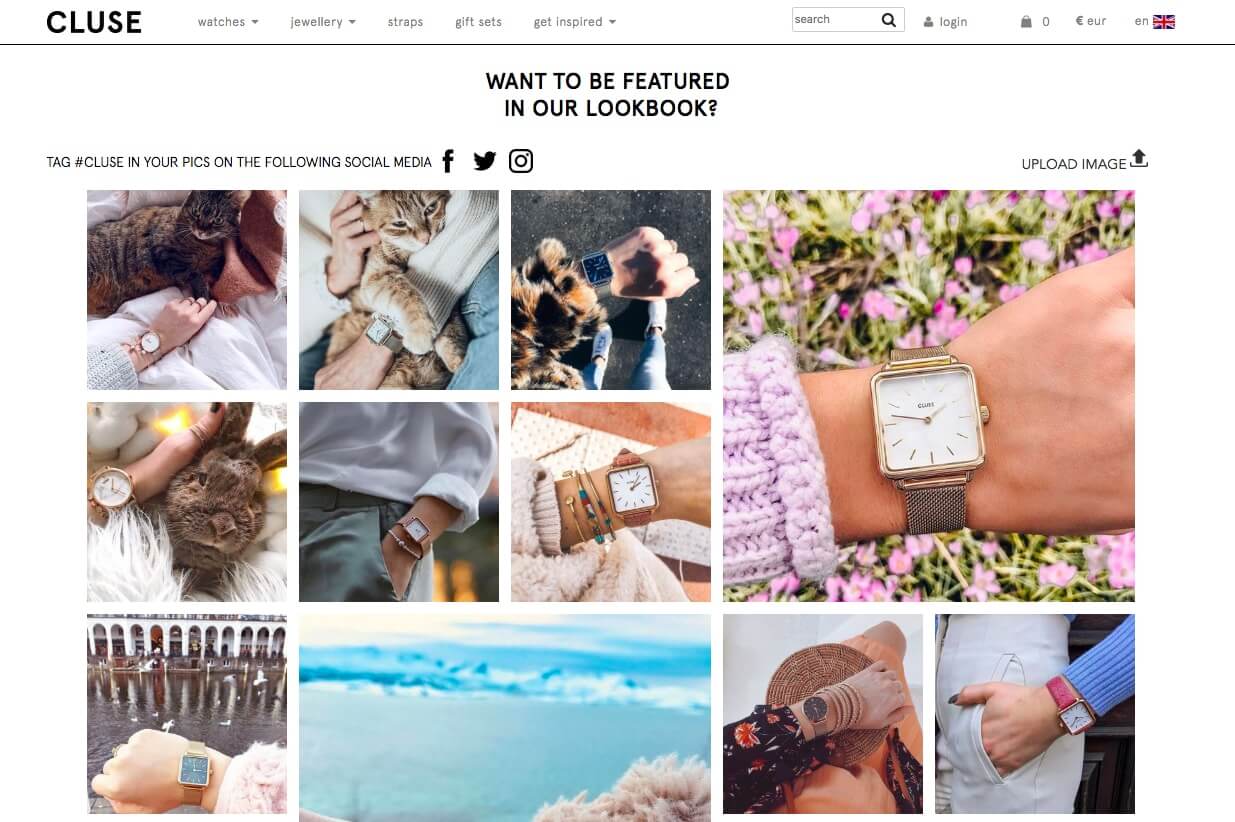
The UGC strategy is already considered one of the most powerful in the world of social media marketing today, with a high potential for building a brand community with customers and increasing engagement. We can’t overlook the importance of word-of-mouth marketing!
So with this potential at your fingertips, it only makes sense to extend it further by connecting your UGC strategy to your online strategy.
By displaying customer content on your website, you know that you’re already displaying content that resonates with your customers – because they shared it with you! UGC then becomes a sort of visual review or social proof that helps to inspire customers to purchase.
Now that you know how to embed an Instagram feed on your site that’s full of shoppable UGC, it’s time to see what else you can do with it. Lookbooks and homepage integrations are useful for reaching your audience, but there’s a lot more you can do with an embedded Instagram feed in your website
By displaying a UGC carousel on product pages, customers can see other people wearing only the products that they are considering.
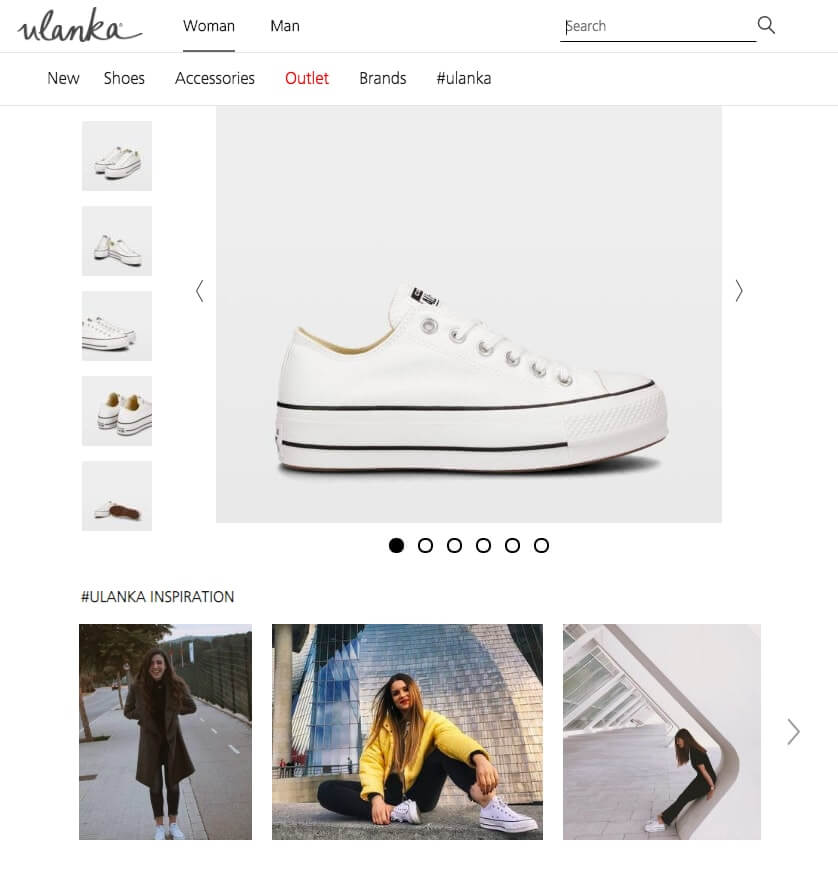
This helps to give a big push of social proof, which inspires shoppers and convinces them to make the purchase.
But, if they happen to abandon their shopping cart or leave your website prematurely, you can embed Instagram feeds into your email marketing. This tactic is effective because customers are shown images of products that they almost purchased being used by someone else. Then they’re given another opportunity to click back through to the product and reconsider their purchase.
Whatever you imagine for your embedded Instagram feeds, it’s possible. You just need to find a good partner that can help you do it in a way that will keep the high-quality of your site and inspire your customers – not turn them away.
Then, get to selling more with social content.